NAMING AND DESCRIBING
The way we name and describe data creates an understanding of what the data is, where it comes from and under which organization or program its custodianship resides, among others. Standardized naming and describing helps to:
- reduce ambiguity around the data
- ensure unique names are used for data objects
- provide reliable searchability
- organize data into appropriate groupings
- provide users with clear information on what the data is
DataBC adheres to the standards in this document for naming and describing data components within the DataBC Program, specifically in:
- the BC Geographic Warehouse (BCGW)
- the BC Data Catalogue (BCDC)
- the DataBC Data Modelling tool (currently Oracle Designer)
| AUDIENCE | ||||
|---|---|---|---|---|
| Data Publishers | Developers | Data Modellers | Metadata Editors | DataBC Catalogue Team |
Table of Contents
- Audience
- GENERAL NAMING GUIDELINES
- GENERAL DESCRIBING GUIDELINES
- GENERAL ABBREVIATION GUIDELINES
- ORACLE COMPONENT NAMING STANDARDS
- BC DATA CATALOGUE NAMING GUIDELINES
- BC DATA CATALOGUE CONTENT AND DESCRIBING GUIDELINES
- WEB SERVICES CONTENT AND DESCRIBING GUIDELINES
- APPENDIX A: Standard List of Abbreviations
- APPENDIX B: Standard List of Column Names
Why do we need Naming Standards and Guidelines?
Naming Standards and Guidelines:
- Ensure that the same data component name (column name, attribute, constraint name, etc.) does not get used for multiple different purposes.
- Promote clarity and understanding when the structure of a data component name indicates its type and use (e.g., a database object name ending in “_I” can be assumed to be the name of an index.
- Promote clarity and understanding when the content of the names of related data components have similarities themselves (e.g., Fresh Water Atlas object names all begin with with “FWA_”).
- ensures that objects are consistently documented, recognised and referenced appropriately between their interconnected relationships.
- Provide a platform for ensuring greater data sharing and consistency within the organization.
- Ensure that the understanding and use of the data beyond its immediate context is accurate and valid.
- Aid in the recognition of the component without external reference and to remove the ambiguity and errors in management of the components.
Why do we need Describing Guidelines?
Describing Guidelines:
- Promote clarity by ensuring that anyone who might have use for a component data will understand how it has been described.
- Ensure that enough information is provided to allow someone to properly use the data.
- Reduce ambiguity.
What Data Components do these standards and guidelines apply to?
A data component is any object used to capture or store information about the data that is harnessed by software applications. Specific examples include:
| Oracle database objects | Files | Data Models | Data Streams | BC Data Catalogue |
|---|---|---|---|---|
| table and view names | file names | container names | JSON Schema components | dataset titles |
| table and view descriptions | description of file contents | entity, relationship, and attribute names | dataset descriptions | |
| table and view short names | spreadsheet column names | descriptions and data types | tags | |
| column names | spreadsheet column descriptions | resource names | ||
| column descriptions | spreadsheet column data types | resource descriptions | ||
| column data types | ||||
| constraint name | ||||
| trigger names | ||||
| sequence names | ||||
| index names |
GENERAL NAMING GUIDELINES
This section presents the general principles used for naming and describing any of the data components. It includes the process for creating acronyms and abbreviations. Subsequent sections show where these principles are augmented and constrained to meet more specific requirements of the software or the management of the components.
Dataset and Application Acronym
The dataset or application acronym is used to locate information about the data set and to name data components within DataBC’s environments. It is first identified and confirmed in the whiteboard sessions with the business area.
The title of the dataset or application, and the acronym derived from it, are the first pieces of information resulting from the initial whiteboard sessions and must be agreed upon before any data design occurs.
The acronym is 3 to 5 characters in length and should be a representation of the business function of the dataset or the application that the dataset supports. It is used to identify the dataset or application in the Meta Repository (currently Oracle Designer) container name, all accounts on delivery servers, database schemas, and the prefix for all database objects created on any of the DataBC program’s databases. It is mandatory that the dataset acronym be vetted by DataBC’s DA and DBA for duplication as it must be unique.
In a database designed for holding data that supports applications (e.g., DataBC’s DBC database), an acronym should represent the particular application that the data supports. In a data warehouse (e.g., DataBC’s BCGW), an acronym should represent a business function rather than any particular application since application names can change while the function of a dataset might not.
An example of dataset/application acronym naming is FWA which maps to the title “Fresh Watershed Atlas”. Usually the acronym is the first letter of each word in the title.
This acronym is prefixed to all ‘physical’ database objects such as tables, views, packages, sequences, primary key names, foreign key names, roles and proxies. Functions and procedures that are not encapsulated in packages must also be prefixed with this acronym.
The intent of requiring the prefixing the Dataset and Application Acronym on all objects is to reduce the possibility of namespace collisions.
GENERAL DESCRIBING GUIDELINES
Entity type and attribute definitions should clearly describe what business information they record, using:
- precision - they resolve ambiguities and qualify imprecise terms;
- completeness - all terms are defined and clear examples are given;
- clarity - plain English sentences, including spelling out acronyms appropriately if not universally understood or previously spelled out in the same paragraph;
- brevity - brief and to the point;
- compatibility - with other definitions;
- understandably - to a non-business point of view.
Keep in mind that the definitions will automatically appear in the BC Data Catalogue (BCDC) metadata page, so definitions should be carefully written so that they make sense to anyone not completely familiar with the subject area. For visual presentation in the BCDC, comments should be limited to around 200 characters (but don’t sacrifice clarity to achieve that). (Note: these descriptions are separate from potentially longer and more detailed descriptions that can be manually added to the BCDC page.)
Definitions must be full sentences or a combination of sentences, even when using structured descriptions along with examples.
Definitions should:
- not contain extraneous information, such as comments on future releases and plans;
- not contain reference to ministry or business area names;
- not contain reference to database or server names;
- be consistent;
- contain examples that are part of the description paragraph, with no carriage returns or special characters;
- explain what the entity/object/table/view or attribute/column/field is in one or two sentences;
- be written consistently in the following format (for a COLUMN called FIELD_NAME)
- for all new data models:
- A statement of what FIELD_NAME means, with either some typical examples or a list of all possible values. + Example:
The system calculated area of a two-dimensional polygon in square meters. - in cases where a new/updated object should match other related objects: + FIELD_NAME is a statement of what the column means, with either some typical examples or a list of all possible values. + Example: For a field named FEATURE_AREA_SQM: “The system calculated area of a two-dimensional polygon in square meters.”
The description of a spatial point table/view must contain an indication of whether the features in the table or view are point (one point per feature) or multipoint (possibly multiple points per feature).
Use of Latin Abbreviations
Lower case is the form for a Latin abbreviation. Commas normally precede and follow the use of these Latin abbreviations. “i.e.” and “e.g.” do not stand alone after a sentence but are part of it, so it is not proper to use these abbreviations after the period ending a sentence.
Use “i.e.” when providing a complete list of possible values; use “e.g.” when providing a (not complete) list of examples.
For both “i.e.” and “e.g.” values that are codes or numbers, provide the full description of that coded value in brackets after each value.
-
Example: The 3D Segment length in meters (nnn.nnn), e.g., 123.456.*
-
Example - not the full descriptions in brackets: The four character watershed group code, e.g., ADMS (Adams River), ALBN (Alberni Inlet).
-
Example: Identifies if the approved accommodation is a participant in the program, i.e., Y (yes) and N (no).
Acronyms
Except when defining a coded value, the way to introduce an acronym is to state in full the proper name then the acronym enclosed within parentheses, e.g., Resource Information Standards Committee (RISC). When defining the meaning of a coded value that’s an acronym, the meaning of the acronym should appear in parentheses.
-
Example: A unique Resource Information Standards Committee (RISC) standard code for a plant or animal species, based on its scientific or common name, e.g., M-URAR
-
Example: Defines the source of the spatial feature, e.g., TRIM (Terrain Resource Information Management), SAT (satellite), CDMS (Cadastral Data Management System).
Business Acronyms in Descriptions
When used in text, acronyms must be shown in full and qualified when first used in a section. The only time a acronym need not be qualified is if it is universally understood like the acronym ‘SIN’ for Social Insurance Number. An acronym is qualified by spelling the name in full followed by the acronym in brackets. Example: Global Positioning System (GPS).
If an acronym is first introduced at an entity level in the description, it must be qualified, but afterwards in can be used without qualifications in any of the attributes associated with that entity. However, if an acronym is used as a code value for a column or attribute, then the meaning of the acronym should be spelled out each time the code value is referred to.
Example of comments for different columns in the SAME TABLE:
- The source of the spatial feature, e.g., TRIM (Terrain Resource Information Management), CDMS (Cadastral Data Management System).
- The source of the non-spatial attributes, e.g., CDMS (Cadastral Data Management System).
If an acronym is used and is qualified in one entity’s description and then the same acronym is used in another entity’s description it must be qualified again. If an acronym is used in an attribute’s description it must be fully qualified, unless the acronym already occurs in the attribute’s entity description.
Providing Examples
When providing examples, give 1, 2, or 3 examples, depending on how much clarification is warranted.
Example: The four character watershed group code, e.g., ADMS (Adams River), ALBN (Alberni Inlet).
When NOT to provide examples
Do not include examples for these types of fields:
- system-generated primary key values,
- fields whose domain is numeric and continuous,
- fields of type DATE and BLOB,
- fields that contain people’s names or userids,
- fields that contain comments or large descriptions,
- fields with URLs,
- system fields: FEATURE_AREA_SQM, FEATURE_LENGTH_M, SHAPE, OBJECTID, SE_ANNO_CAD_DATA.
Examples
- A system-generated unique identifier number.
- The system-calculated area of a two-dimensional polygon in square meters.
- The date the associated active voting area boundary was gazetted.
- The elevation above sea level of the monument, in metres.
Defining Code and Indicator Values
The use of Code and Indicator fields are explained in Use of Indicator and Flag Columns. When defining the meaning of code and indicator values, enclose the meaning in parentheses, following the code or indicator value.
- Example of a code column: The four character watershed group code, e.g., ADMS (Adams River), ALBN (Alberni Inlet).
- Example of an indicator column: Identifies if the approved accommodation is a participant in the program, i.e., Y (yes) or N (no).
Date and Time Fields
When a field stores a date-time, the description of the field should, whenever possible, describe the time zone used for the source data being modeled in the BCGW.
- Is the date and time stored as Coordinated Universal Time (UTC)? - recommended
- Is the date and time always the local time? (i.e., for each data record, depends on the location for time zone plus time of year for standard vs. daylight savings time)
- Is the date and time always the same time zone and always standard time?
- Example: Pacific Standard Time (PST), Mountain Standard Time (MST)
- Is the date and time always the same time zone and always daylight savings time?
- Example: Pacific Daylight Time (PDT), Mountain Daylight Time (MDT)
- Is the date and time always the same time zone but depends on time of year for standard vs. daylight savings time?
- Example: both PST and PDT
- Is the date and time dependent on the system time and time zone (of the database or application) when the data was stored, collected, or calculated?
- For example, in Oracle databases, the system time zone of the database can be determined using the DBTIMEZONE function
GENERAL ABBREVIATION GUIDELINES
Abbreviations
This section provides the methods to determine abbreviations for use in naming data components. A search of the naming conventions used in the warehouse can also be done to look for consistent use of abbreviations. Words should be abbreviated consistently within the same dataset or application.
Creation of Abbreviations
Abbreviations are determined for words/terms as follows:
- Determine required length of abbreviation.
- Put first and last letter of word in first and last position of abbreviation.
- Remove vowels.
- Remove one of any double consonants.
- Fill remaining spaces of abbreviation with consonants of the word in the order in which they appear until the required number of letters is obtained.
For example, to abbreviate the word ‘ABBREVIATION’ to 5 characters:
- Put ‘A’ in location 1 and ‘N’ in location 5.
- Remove ‘E’, ‘I’, ‘A’, ‘I’, and ‘O’.
- Remove one ‘B’.
- This leaves ‘BRVT’ to choose from for the 3 characters between ‘A’ and ‘N’.
- Result is ABRVN
Caution should be taken to ensure that the abbreviation process doesn’t result in a word that means something unrelated to what’s being abbreviated.
Standard Abbreviations
- FA: Fully Attributed
- When a table or view contains identical data to another table or view, but instead has additional fields. + This might be an internal government IDIR-only view where a public view with less attributes also exists.
- Example: GSR_SOCIAL_MIN_OFFICES_FA_SV
- PA: Partially Attributed
- When a table or view contains identical data to another table or view, but instead has less fields. + This might be a public view of an already existing IDIR-only table.
- Example: XYZ_EXISTING_TABLE_PA_SV
ORACLE COMPONENT NAMING STANDARDS
This section presents the standards for providing names and text (definitions, description, or other) in the production of documentation for Oracle Objects, these include Tables, Synonyms, Tablespaces, etc. Naming standards for these are driven by the constraints of the Oracle database.
DataBC’s conventions for naming database objects (including tables, views, columns, indexes, sequences, roles, packages and functions, etc) follow those basic naming conventions imposed by Oracle:
Object names should be maximum of thirty (30) characters long with these exceptions:
- names of databases are limited to 8 characters;
- names of database links can be as long as 128 characters;
- should not contain quotation marks;
- are not case-sensitive;
- can only contain alphanumeric characters from the database character set and the characters _, $, and #,
- The use of $ and # is strongly discouraged.
- Names of database links can also contain periods (.) and at-signs (@);
- should contain underscores (_) for visual clarity;
- must begin with a letter;
- must not duplicate an ORACLE reserved word;
- should not contain the word DUAL (e.g. DUAL is the name of a dummy table in Oracle);
- must not duplicate the name of another database object;
- should use nouns, rather than verbs;
- should be as descriptive and as short as possible;
- should use standard abbreviations when required;
- should not be ambiguous.
Database Object Prefix
All Oracle database objects (e.g., tables, views, triggers, constraints, etc,), except for columns and comments are prefixed by the Dataset/Application Acronym
Examples:
| Object Name | Object Type | Prefix |
|---|---|---|
| ADM_BC_PARKS_REGIONS_SP | table | ADM |
| EBC_VOTING_PLACES_SV | view | EBC |
| FTEN_FDU_LICENCE_XREF_MVW | materialized view | FTEN |
| ADM_MBRS_PK | index | ADM |
| BCTS_BCPRPS_BR_IU_TRG | trigger | BCTS |
Database Object Suffix
Most types of Oracle database object have a corresponding standard suffix:
| Object Type | Suffix |
|---|---|
| Spatial Tables | _SP |
| Spatial Tables with Different Feature Types | _POLY, _LINE, _POINT |
| Instantiated Spatial Tables (deprecated, not to be used for future deliveries) | _ISP (deprecated) |
| Generalized Spatial Tables | _SG (_SPG deprecated) |
| Code Tables | _CODE or _CD |
| Generalized Spatial View | _SVG |
| Non-spatial Materialized Views | _MV (_MVW deprecated) |
| Spatial Regular and Materialized Views | _SV (_SVW deprecated) |
| Non-Spatial, Non-Materialized Views | _VW |
| Primary Key Constraints and Primary Key Indexes | _PK |
| Foreign Key Constraints | _FK |
| Unique Key Constraints | _UK |
| Index (other than the primary key index) | _I |
| Sequences (discuss with DataBC DA before using these) | _SEQ |
| Triggers | _TRG |
| Check Constraints | _CHK |
| Functions | _F |
| Procedures | _P |
| Packages | _PKG |
| Repository BCGW Container Name | _WHSE |
| Repository Application Container Name | _APP |
Note that non-spatial tables do not have a suffix unless they are code tables.
Database Object Short Name
Every BCGW table or view/materialized view has a short name, built from its full name. This short name, sometimes referred to as a table short name, or just short name, is used in defining database objects that are based on the table - e.g., triggers, indexes, constraints, etc. The short name is usually constructed by forming an acronym from the first letters of each of the parts of the table name, excluding the database object prefix. Extra letters may be included for uniqueness.
Examples
| Object Name | Short Name |
|---|---|
| FWA_STREAM_NETWORKS_SP | SNS |
| EBC_VOTING_AREAS_POINT | VAPN |
| EBC_VOTING_AREAS_POLY | VAPL |
Table
- The table name must be prefixed with the application acronym and an underscore, e.g., FWA_STREAM_NETWORKS_SP.
- The addition of a suffix is required for names of spatial tables. Refer to the Database Object Suffix section above.
- The pre-suffix portion of a table name should be plural, e.g., FWA_STREAM_NETWORKS_SP.
View and Materialized View
View names should be descriptive and, where applicable, indicate which tables are used within the view. Views follow the same object naming conventions described above, including the suffixing, which should be _VW, _MV or _SV, using the rules listed in the following table.
| Spatial? | Materialized? | Use this suffix |
|---|---|---|
| Yes | No | _SV |
| Yes | Yes | _SV |
| No | No | _VW |
| No | Yes | _MV |
Code Table
Code tables are given the class of CODE. Any code columns are also given the suffix CODE.
If abbreviation is necessary for the table or column, use CD.
Column
Column names, including foreign key columns, must NOT be prefixed with the dataset/application acronym.
Unique Identifier Column
The unique (primary key) identifier or surrogate key is used to make sure all records are unique within a spatial layer. If it is not a unique business identifier but a system-generated surrogate primary key column, the column name must be of the form Note: If a column is a foreign key to itself on a recursive join, the column name must match the primary key column name, only suffixed with _PARENT instead of _ID. Example: If a column is a foreign key (referring to the primary key of another table), the column name must match the primary key name of that other table. However, if two or more columns in a table are foreign keys to the same primary key, then the foreign key column names must be suffixed by a word describing the role of the foreign key column in the relationship Example: An indicator column is a binary (boolean) column, usually indicating the presence or absence of some property. If a column is an indicator column, the column name must be suffixed by _IND. ` The description will contain the values the indicator represents, as illustrated in the following example, for column Example: Indicates whether the timber mark is primarily for harvesting deciduous species, i.e., Y (true), N (false). Values of indicator columns should be consistent thought out a model. For example, do not use ‘T’/’F’ for some columns and ‘Y’/’N’ for others. A code column is a column with a fixed domain, usually indicating the state of some property. If a column is a code column, the column name must be suffixed by _CODE (or _CD if the column name would be too long otherwise). If the domain is small then the description will contain all the possible values of the code, in the following form: Example: The emulsion type referenced in code form, i.e., B (Black and White), C (Colour), IR (Infrared), H (Historical Emulsion (unknown)). If the domain is large then the description will contain 2 or 3 possible values of the code, in the following form: Example: A coded-value indicator of the quality of the map point placement, e.g., 10 (Better or equal to 10 metres), 100 (Better or equal to 100 metres), Unknown (Accuracy unknown). A URL column is used for providing a link to a resource related to more information about each record. The name of a URL column should refer to the website or system where the information is located and be suffixed with _URL. The description of the column should indicate that the column provides a link to a particular information resource. An example should not be included for URL fields. Example: A link to the research project webpage. Note: To accommodate distribution of the data in a shapefile format with losing the full link to the resource, the length of URL fields should be limited to 254 characters. There are 3 to 5 mandatory attributes in a spatial layer depending on the geometry type. The following fields are to be included in the order below and to be described as such: There are a few optional but standardized columns, described in APPENDIX B: Standard list of column names below. Entities/objects which record transactions, or go through changes in state due to a business process, must have the following audit columns. For all other tables, it is recommended to include these columns for recording the data management history for the source system. These columns are not to be used to record information on the history of loading data into the BCGW. The standard audit attributes for code entities/tables (which can also use be used in other entities/tables) as a ministry standard are: The standard temporal date attribute for code entities/tables as a ministry standard is EXPIRY_DATE. Example: FWA_SN_PK For indexes on columns that are not primary or foreign key columns , the format of the index name is: Example: FWA_SN_FWC_I Indexes on primary key and foreign key columns have indexes with the same name as the respective constraint. Example: FWA_STREAM_NETWORK_SP_SEQ Example: FWA_SN_UK The foreign key constraint name should contain both the objects and foreign object’s prefix and alias and include a suffix of FK. Example: FWA_SN_FWA_WSGRP_FK Example: EHCH_RTFN_EHCH_RRAC_LOWER_FK Example: EHCH_RTFN_EHCH_RRAC_UPPER_FK Check constraints must following this format: Example: FWA_SN_CHK Database Triggers are named in the following manner: Example: FWA_SN_BR_IUD_TRG The search results page in the BC Data Catalogue displays just the Title and just the first 150 or so characters of the Description for datasets that are found. Therefore it’s very important that the reader be able to tell from the Title if they’ve found the record they’re looking for. Titles should: The Data and Resources section of a BC Data Catalogue dataset record lists the specific resources for that dataset that can be downloaded or otherwise accessed. Resource titles should generally follow the same rules as dataset titles. They should be concise, but still give the viewer enough information about the resource to know whether the resource will meet their needs. Column headings in CSV files and XLSX spreadsheets should be clear enough to give the viewer some indication of what the contents of the column mean. In addition, CSV files and XLSX spreadsheets should be accompanied by a data dictionary document that further describes the columns, their meaning, valid domains, data types, and examples. See this Catalogue Resource for an example of a data dictionary document. Multiple resources within a single dataset can be described by a single data dictionary document. A dataset’s description appears near the top of the dataset’s Catalogue record, under the title, name of the custodial organization, and licence. The description should be concise, yet answer the 5 “W” questions: The goal of the description is to give the reader enough information to allow them to decide whether or not to read the rest of the record. Resource descriptions are optional. They are useful for answering any of the 5 “W” questions whose answers are significant and not provided by the resource title. The BC Data Catalogue can search for datasets based on the value of its keywords (also known as tags), using a URL of the form The first URL returns datasets having the keyword “Land Ownership”; the second returns datasets having both Parcels and Plans as keywords. Note that keywords can actually consistent of multiple words (i.e., they are actually key phrases), and that having multiple keywords (e.g., Land and Ownership) will yield different search results than having a keyword (key phrase) that combines them (e.g., Land Ownership). The search mechanism used by the Data Catalogue is very literal and case sensitive. Hence the keywords Parcel, parcel, parcels, and Parcels are all considered different, even though from a business perspective they should be interchangeable. Because of the tag search query used by the Catalogue, described above, it is important that only one of these choices be used, and that the choice be made consistently. For this reason, keywords These guidelines are flexible; there will certainly be cases where it makes sense to break one or more of the rules listed above. The Data Architect reviewing your Pending Publish records will discuss any special cases with you, and you can also send questions and concerns to Data Architecture Services. Above all, keep in mind the intention of the data seeker when supplying keywords. What keywords will best help them find what they are looking for? The following image illustrates the keywords for the ParcelMap BC dataset. –under construction– –under construction–
System or Business Unique ID Column Name Data Type Nullable Description System Generated<application_acronym>_<table_short_name>_SYSIDNUMBER(10) No A system-generated unique identification number. Business Area Generated<unique identifier column name> ID NUMBER(10) No A statement of what it is and/or derived in the business area system or process.
Recursive Join Column
<primary_key_column_name>_PARENTFWA_WB_PARENT if the primary key column is FWA_WB_SYSID. Foreign Key Column
<primary_key_column_name>_''role''RAILWAY_TRACK_ID_PRIMARY, RAILWAY_TRACK_ID_SECONDARY Indicator Column
DECIDUOUS_IND in WHSE_FOREST_TENURE.FTEN_TIMBER_MARK Code Column
<column_name>_CODEDescribes <description of property>, i.e., code1 (description of code1), code2 (description of code2), code3 (description of code3),...Describes <description of property>, e.g., code1 (description of code1), code2 (description of code2) URL Column
<information_resource_name>_URL Spatial Mandatory Columns
Column Name Data Type Nullable Description FEATURE_AREA_SQMNUMBER(19,4) Yes ` The system calculated area of a two-dimensional polygon in square meters.` FEATURE_LENGTH_MNUMBER(19,4) Yes The system calculated length or perimeter of a geometry in meters. SHAPEMDSYS.SDO_GEOMETRY Yes The column used to reference the spatial coordinates defining the feature. OBJECTIDNUMBER(38) No A system managed column with unique ids, required for database objects registered with the ArcGIS geodatabase. SE_ANNO_CAD_DATABLOB Yes A binary column used by spatial tools to store annotation, curve features and CAD data when using the SDO_GEOMETRY storage data type. Common Standardized Optional Columns
Transactional Columns
Column Name Data Type Nullable Description WHO_CREATEDVARCHAR2(30) No The userid (e.g., IDIR or BCeID) of the person who updated the record. WHEN_CREATEDDate No The date and time the record was created. WHO_UPDATEDVARCHAR2(30) Yes The userid (e.g., IDIR or BCeID) of the person who updated the record. WHEN_UPDATEDDate Yes The date and time the record was last modified. Primary Key Column
<application_acronym>_<table_short_name>_PK Index
<application_acronym>_<table_short_name>_<column_alias>_I Sequence
<table_name>_SEQ
Constraint
Unique Key Constraint Names
<application_acronym>_<table_short_name>_UK
Foreign Key Constraint Names
<application_acronym>_<short_name>_<foreign_application_acronym>_<foreign_short_name>_FK
<application_acronym>_<short_name>_<foreign_application_acronym>_<foreign_short_name>_<role>_FK Check Constraint Names
<application_acronym>_<table_short_name>_CHK
Trigger
<application_acronym>_<table_short_name>_B/A_R/S_I/U/D_TRG
BC DATA CATALOGUE NAMING GUIDELINES
Title
Resource

CSV and XLSX Resource Column
BC DATA CATALOGUE CONTENT AND DESCRIBING GUIDELINES
Dataset Description
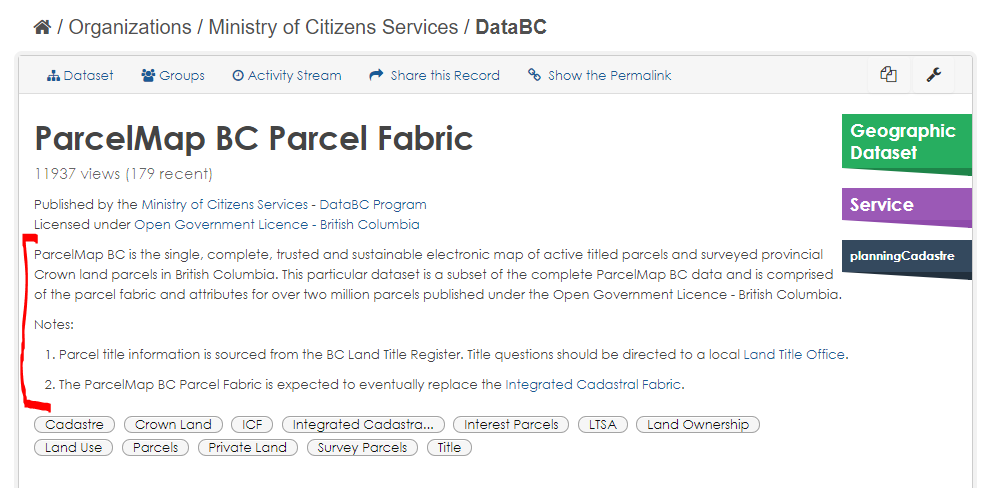
Resource Descriptions
Dataset Keywords (Tags)
https://catalogue.data.gov.bc.ca/dataset?tags=_TagValue_. For example,https://catalogue.data.gov.bc.ca/dataset?tags=Land+Ownership
https://catalogue.data.gov.bc.ca/dataset?tags=Parcels&tags=Plans

WEB SERVICES CONTENT AND DESCRIBING GUIDELINES
APPENDIX A: Standard List of Abbreviations
APPENDIX B: Standard List of Column Names
Column Name Data Type Size Description FEATURE_CODEVARCHAR2 10 Contains an alphanumeric value based on the Canadian Council of Surveys and Mapping’s (CCSM) system for classification of geographic features, e.g., AR82000110. FEATURE_CLASS_SKEYVARCHAR2 10 The unique key assigned to a Feature Class by the Ministry of Forests, where a Feature Class is used to define a class of geographic items having the same basic set of characteristics. LATITUDENumber 8,6 The geographic coordinate, in decimal degrees (dd.dddddd), of the location of the feature as measured from the equator, e.g., 55.323653. LONGITUDENumber 9,6 The geographic coordinate, in decimal degrees (-ddd.dddddd), of the location of the feature as measured from the prime meridian, e.g., -123.093544. UTM_ZONENumber 2 A segment of the Earth's surface 6 degrees of longitude in width. The zones are numbered eastward starting at the meridian 180 degrees from the prime meridian at Greenwich. There are five zones in BC (7 to 11), e.g., 10. UTM_EASTINGNumber 9 The distance in meters eastward to or from the central meridian of a UTM zone with a false easting of 500000 meters. UTM_NORTHINGNumber 7 The distance in meters northward from the equator. WHO_CREATEDVARCHAR2 30 The userid (e.g., IDIR or BCeID) of the person who updated the record. WHEN_CREATEDDate The date and time the record was created. WHO_UPDATEDVARCHAR2 30 The userid (e.g., IDIR or BCeID) of the person who updated the record. WHEN_UPDATEDDate The date and time the record was last modified. EXPIRY_DATEDate The date and time the record expired.