Pre-Workshop Assignment
To maximize our time together on the day of the workshop, we ask that you come prepared with the necessary software installed and correctly configured on your local machine. First, ensure you have thoroughly reviewed and completed the steps outlined in the Installation Instructions and Set-Up Guide, which can be found under Pre-Workshop Materials in the top menu bar.
Next, compile the following information into a single Word or PDF document and submit it to the course facilitator(s) via email.
1 A screen shot of your git configurations
Open the application Git Bash on your local computer and enter the following commands at the command prompt.
$ git config -–listCapture a screen shot of the command-line output.
2 A screen shot of your GitHub handle.
Sign in to GitHub and left-click on your avatar in the top right corner.

Your GitHub handle is in bold font above your account name.
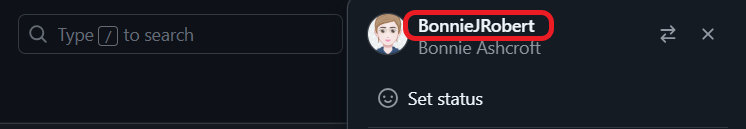
Generally, your GitHub handle will be similar to your account name (FirstnameLastname), but this is not strictly required.