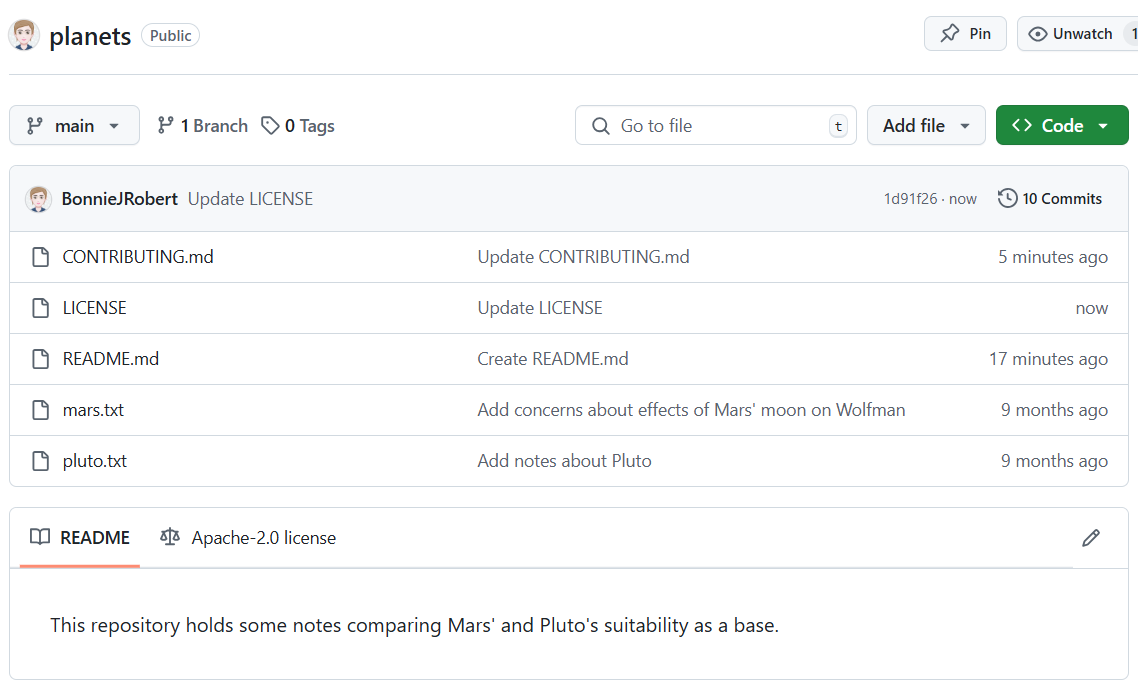WES Project Folder
├── wes-analysis
├── doc
├── ref
│ ├── references
│ ├── images
├── plots
├── code
├── data
│ ├── wes-results
│ │ ├── wes-results-2019.csv <– DON’T WORRY, THESE WON’T BECOME PUBLIC!
│ │ ├── wes-results-2020.csv
│ │ ├── wes-results-2021.csv
│ | |── wes-results-2022.csv
├── .git <———————— THIS MAKES IT A GIT REPOSITORY!
├── .gitignore <————– FILES listed here are ignored by git not tracked, e.g., csv filesVersion Control using Git + GitHub
BC Stats Workshop
January 29, 2025
Territorial Acknowledgement

Photo Source: Mystic Beach, Vancouver Island, Canada 10 © Michal Klajban, CC BY-SA 4.0.
Housekeeping

- Live coding event: (not being recorded)
- Best practices for learning virtually
- What to do with questions?
- Microphones on mute
- Getting disconnected
- Cameras on at first.
- Course materials
- Our request: try your best
Course Materials: https://bcgov.github.io/ds-intro-to-git
Workshop Code of Conduct
- We aim to make this a welcoming and supportive environment for everyone, regardless of background
- We encourage respectful discussion and questions throughout the course
- Please be fully present and engaged during the session (that email can wait!)
Workshop Outline
- Section 1: What is version control for code
- Why do we want to use it?
- Section 2: Working locally with Git
- Setting up our first Git repository
- Section 3: Remote code-hosting and GitHub
- Sharing code on GitHub
- Section 4: BCGov GitHub Organization
- Coding in the open
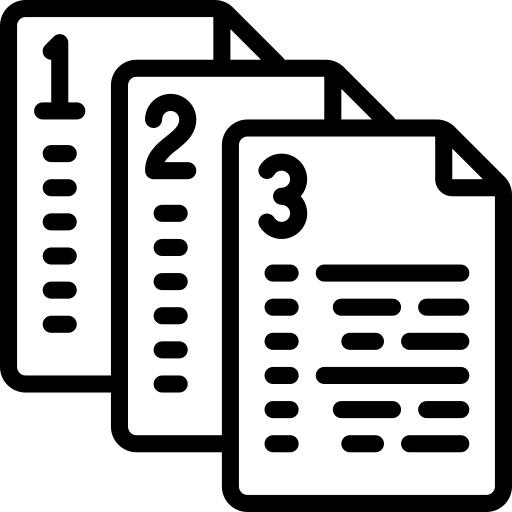



Course Materials: https://bcgov.github.io/ds-intro-to-git
Installation & Set Up Review
- Installed Git (including Git Bash): Git Download
- Created a GitHub account: Pre-Workshop Materials
- Set-up 2FA/MFA
- Created a Personal Access Token
- Configured Git: Pre-Workshop Materials
Learn more: Software Installation Guide
Section 1: What is Version Control?
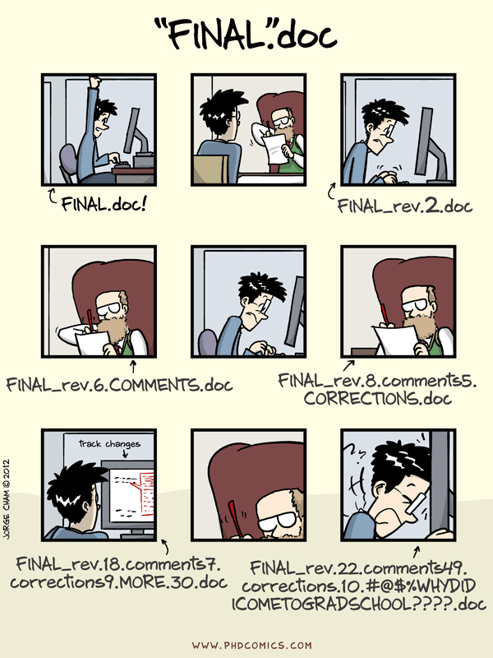
Source: notFinal.doc by Jorge Cham © 2012
Changes saved sequentially

Collaborating Branching
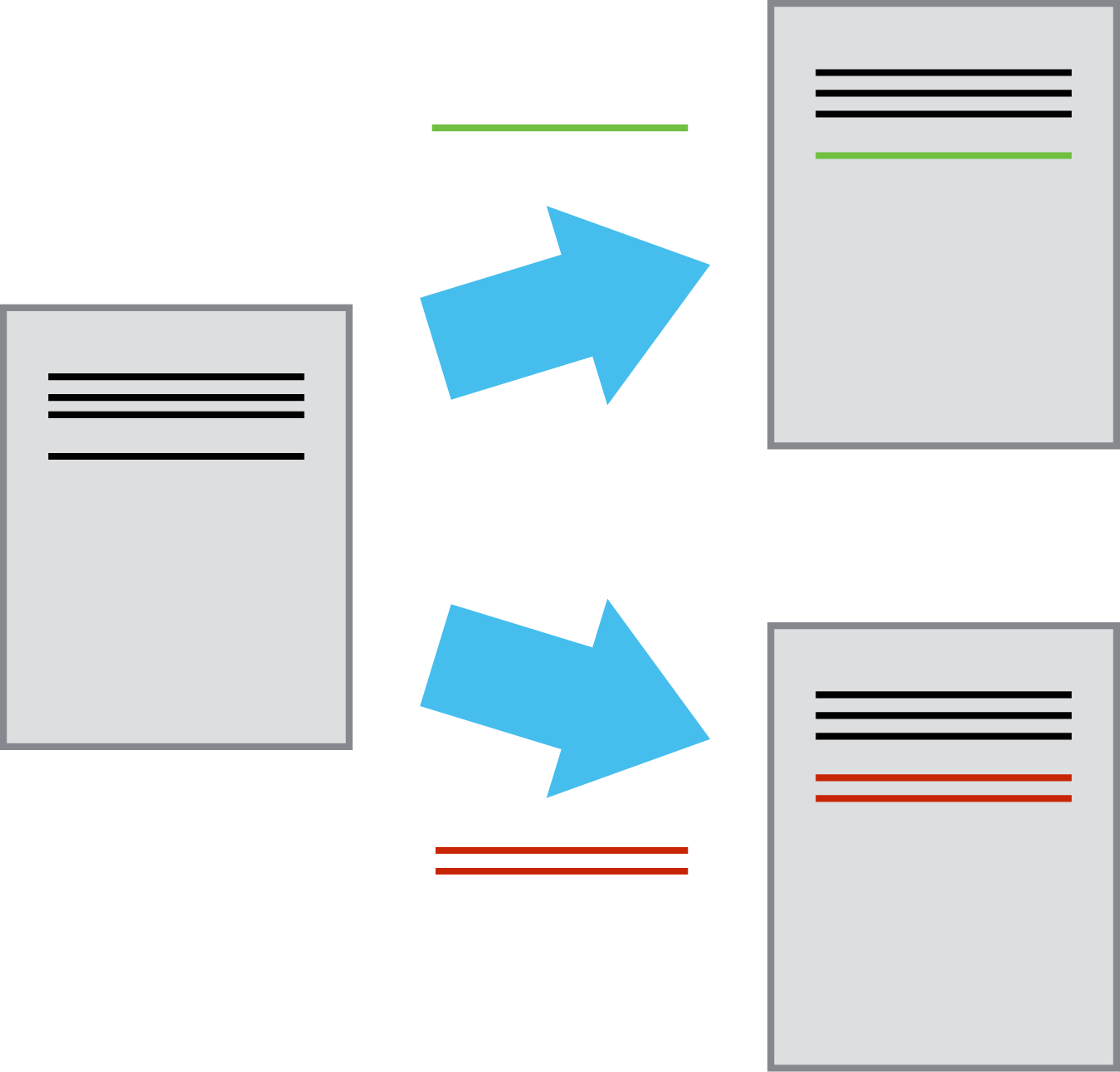
- Multiple users: different people work on their own copy
- Each can branch off the original work independently
Collaborating: Merging
- Merge changes made by each person back into the same base document.
- Documents kept in sync across different computers
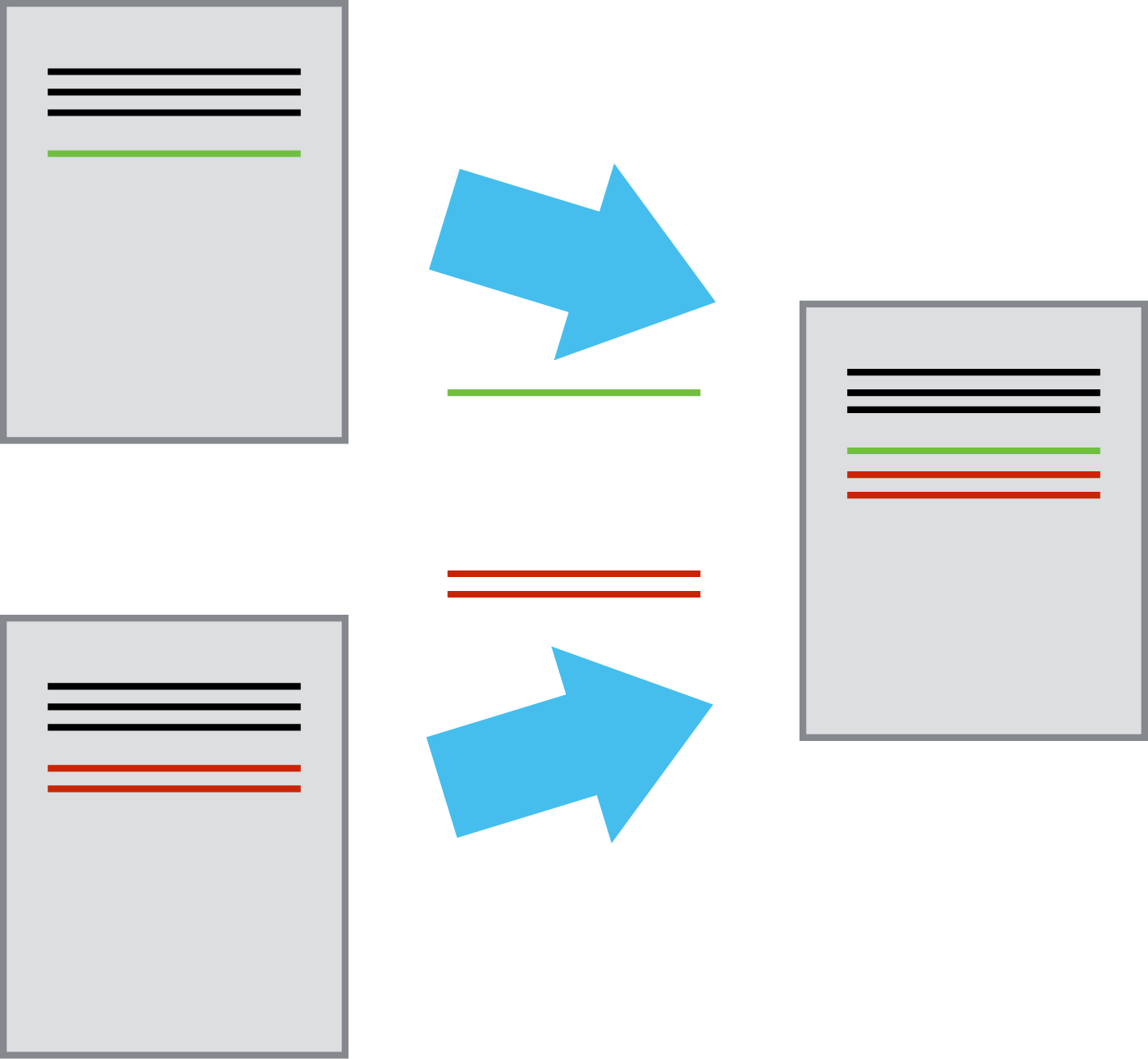
Version Control Repository
A repository is a data structure that stores metadata for a set of files or directory structure, as well as a historical record of changes to the repository.
Version Control Repository
Section 2: Working locally with Git
- Track changes in files
- Source code
- Manage versions of your work
- Facilitates collaboration
- Branching and merging
- Distributed model
Preview: Git Jargon
- repo
- stage/add
- commit
- push
- pull
- clone
- branch
- fork
Preview: Bash Jargon
Hands-On Practice
Let’s create our first repository!
The Staging Area
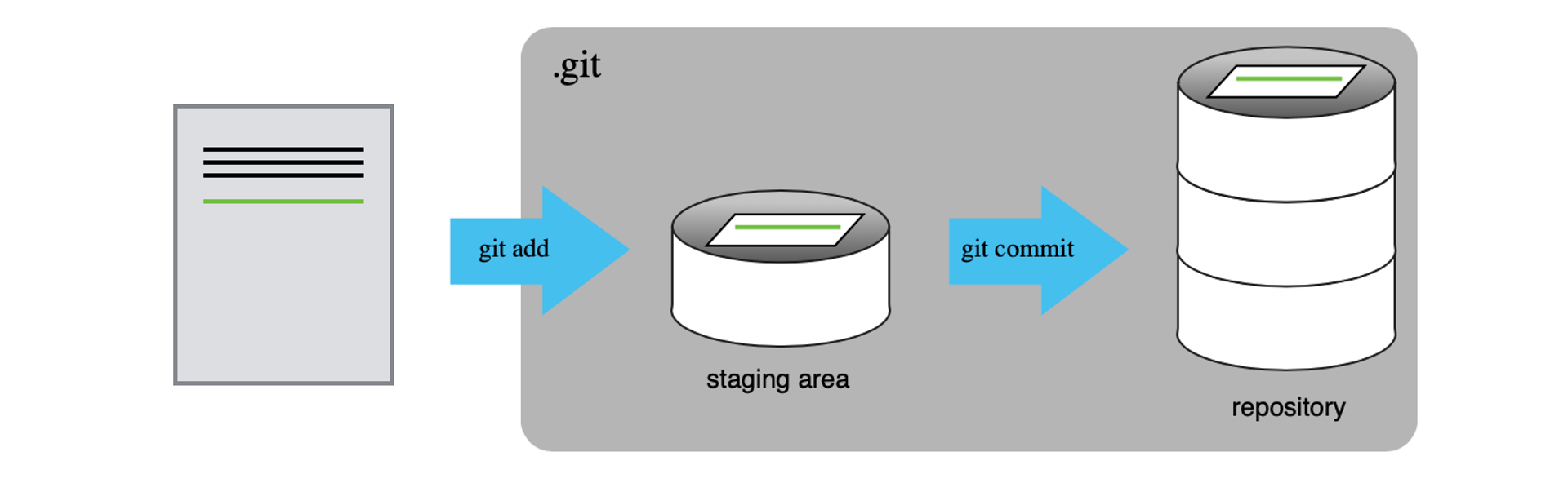
Best Practice Workflow:
- stage and commit changes explicitly
- git add <filename> followed by git commit -m ‘message’
Review: Git Jargon
$ git init # initiate a repository in the current directory
$ git status # indicate if there are any changes to files
$ git add <filename> # add a new file/change to the staging area
$ git commit –m “commit message” # commit all staged changes to the repository
$ git log # view commit history
$ git diff # show changes between commits
$ git restore # restore file/s to previous commitSection 3: Remote code-hosting and GitHub

- Hosting service for git repositories
- Greatly facilitates collaboration
- Git: Version Control +
- Hub: Centralized repos & networking/collaborating
Git + GitHub: Working Collaboratively
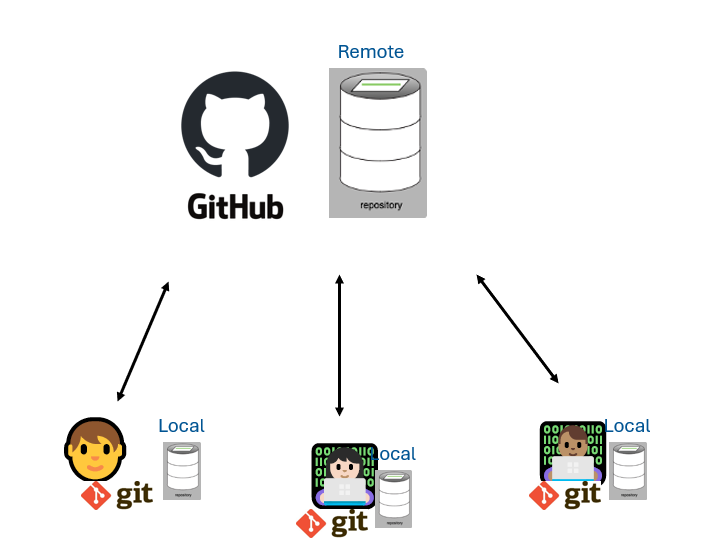
Remote Repository
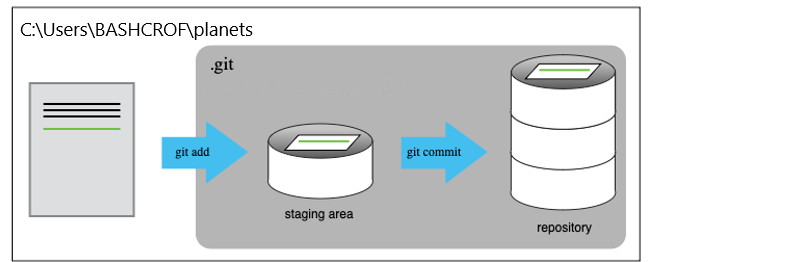
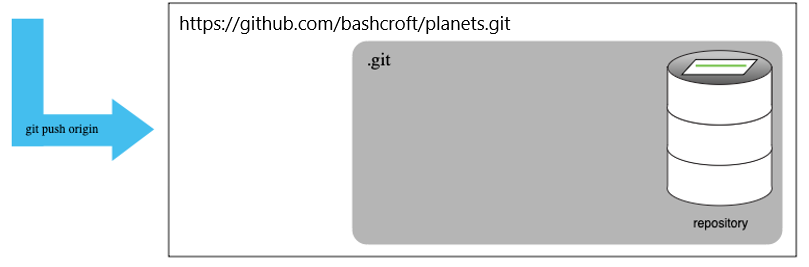
Hands-On Practice
Let’s create our first remote repository!
A Collaborative Workflow
Original Repository
|── planets
| |──.git
| |── mars.txt
| |── pluto.txt
GitHub Repository
|── planets
| |── .git
| |── mars.txt
| |── pluto.txt
Cloned Repository
|── planets
| |── .git
| |── mars.txt
| |── pluto.txt
- Initial repository set up
- Remote repository created & linked
- Local changes pushed to remote
- Remote repository cloned by collaborator
- Collaborator makes additions
- Collaborator updates remote with changes
- Collaborator changes pulled back to original
A Typical Workflow
The table below doubles as a handy cheatsheet; take a screenshot and save for future reference!
| Order | Action | Git Command |
|---|---|---|
| 1 (Once Only) | Create remote | (Done on GitHub) |
| 2 (Once Only) | Clone remote | git clone https://github.com/path/to/remote |
| 3 | Update local | git pull origin main |
| 4 | Make changes | (Done in editor) |
| 5 | Stage changes | git add numbers.txt |
| 6 | Commit changes | git commit -m "Add 100 to numbers.txt" |
| 7 | Update remote | git push origin main |
Ignoring things
Original Repository
|── planets
| |──.git
| |── mars.txt
| |── pluto.txt
| |── data.csv
| |── .gitignore
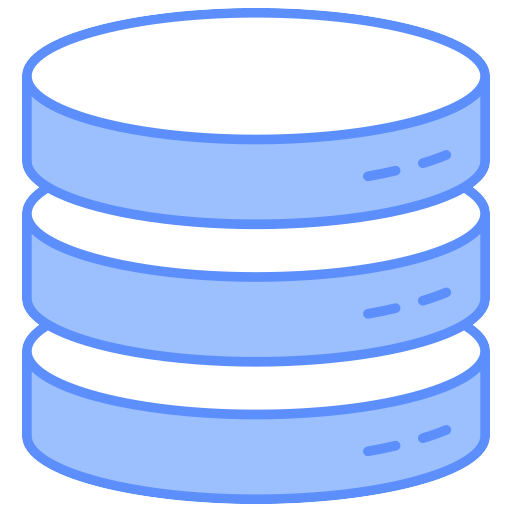
Section 4: BCGov GitHub Organization
- set up in early 2014
- OCIO + BCDevExchange team
- Digital Principles for the B.C. Government: “work in the open”
- bcgov: open-source code
- bcgov-c: confidential code
Section 4: BCGov GitHub Organization
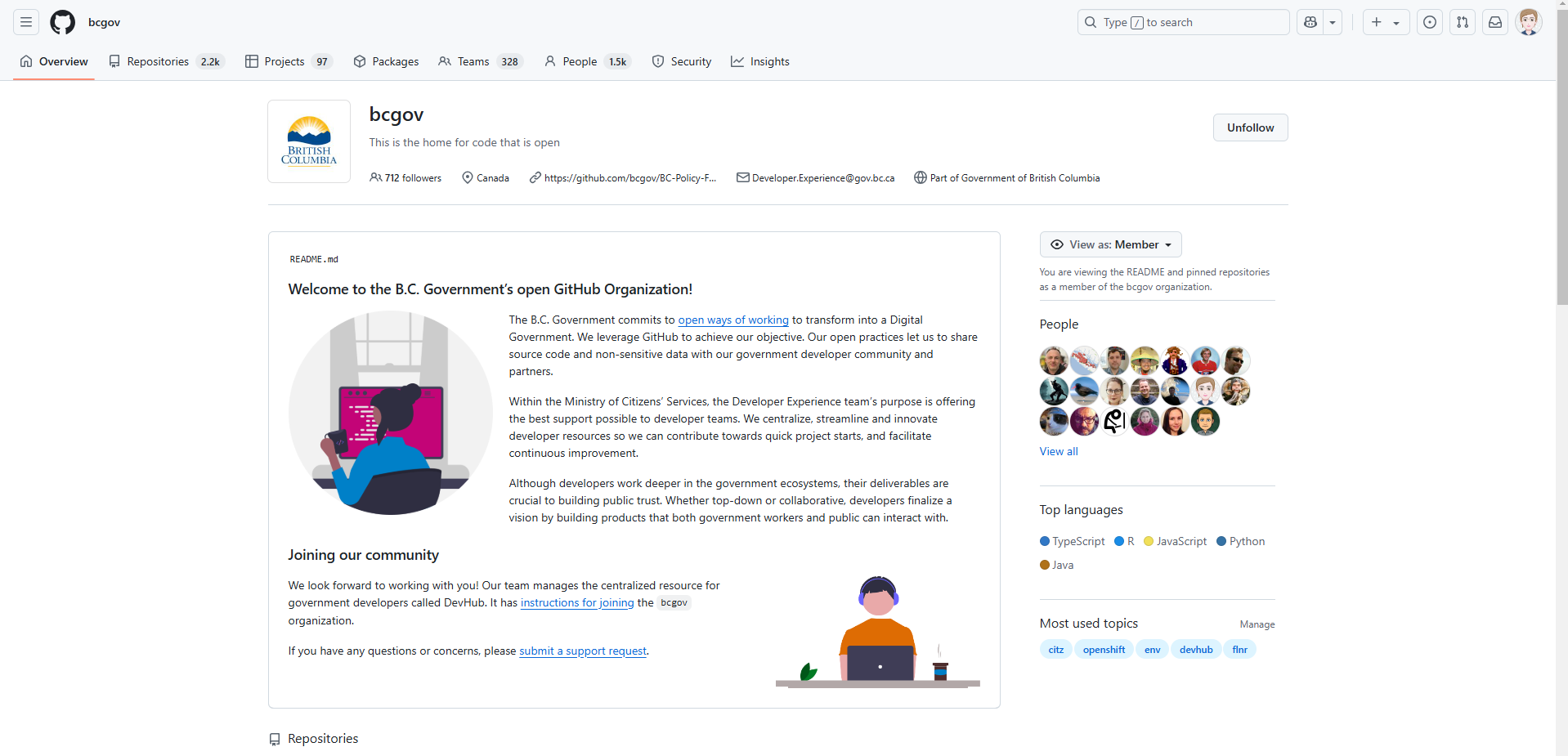
BCGov: https://github.com/bcgov
BC Developer Guide
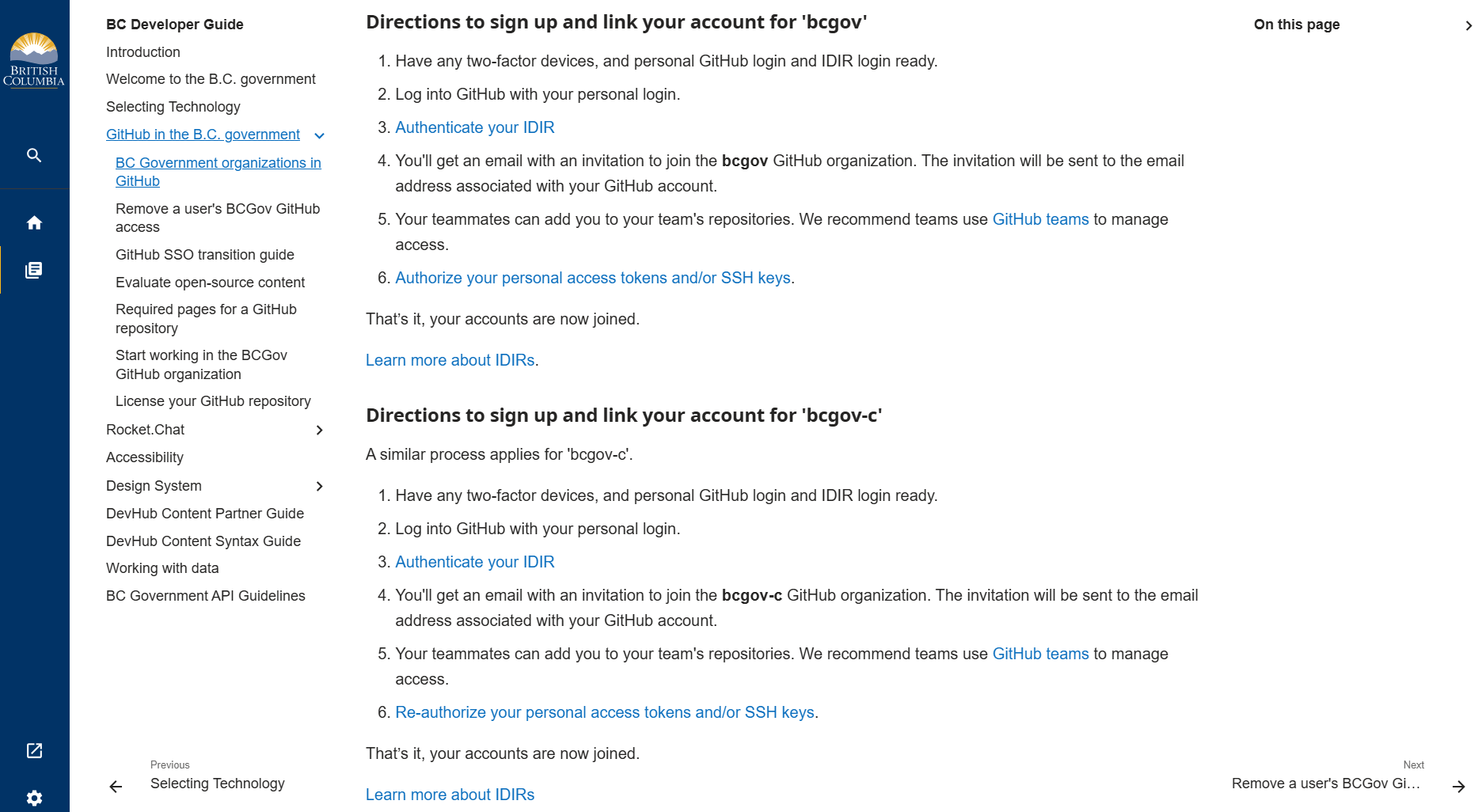
BC Developer Guide: https://developer.gov.bc.ca
BCGov GitHub Organization
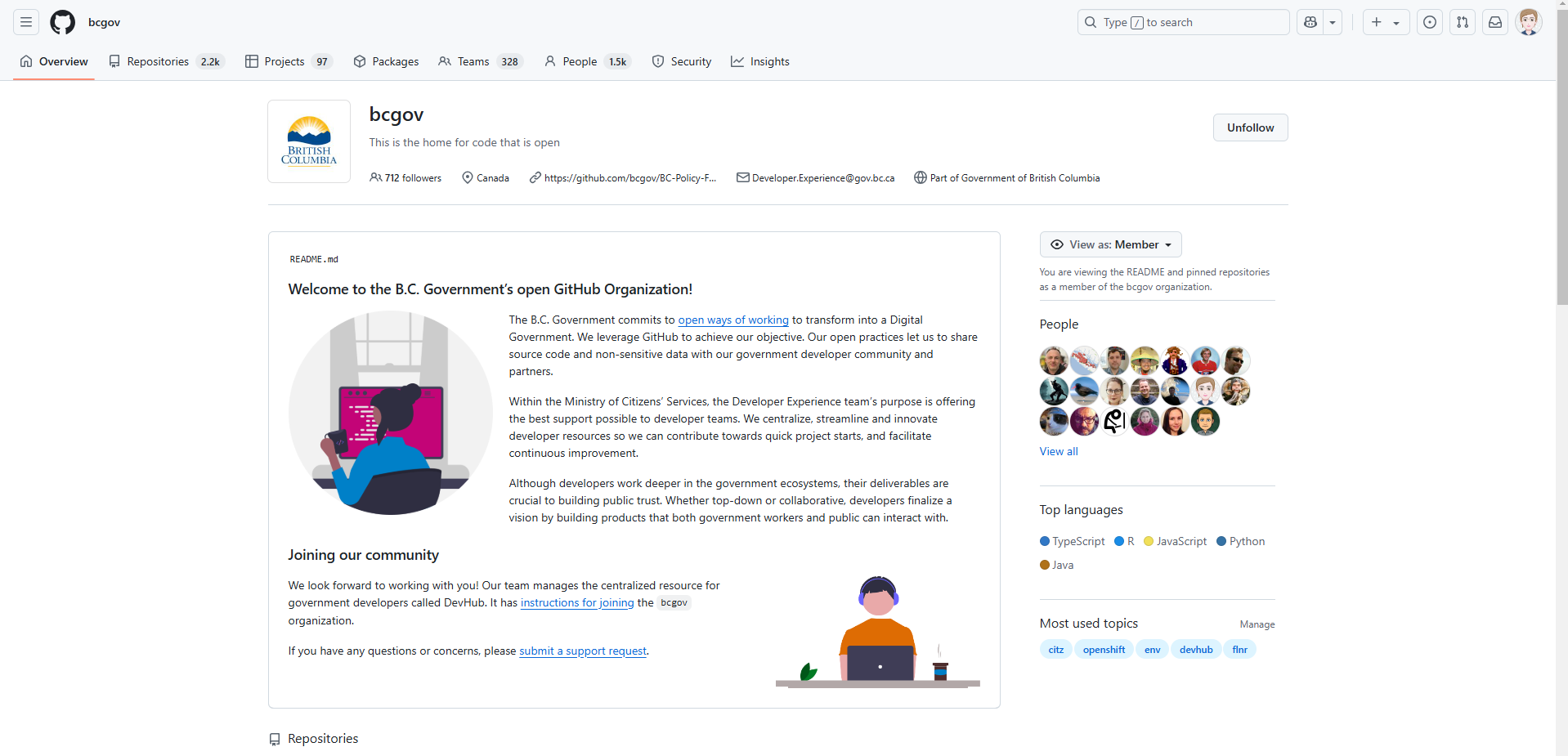
BCGov: https://github.com/bcgov
BCGov GitHub Policy Framework
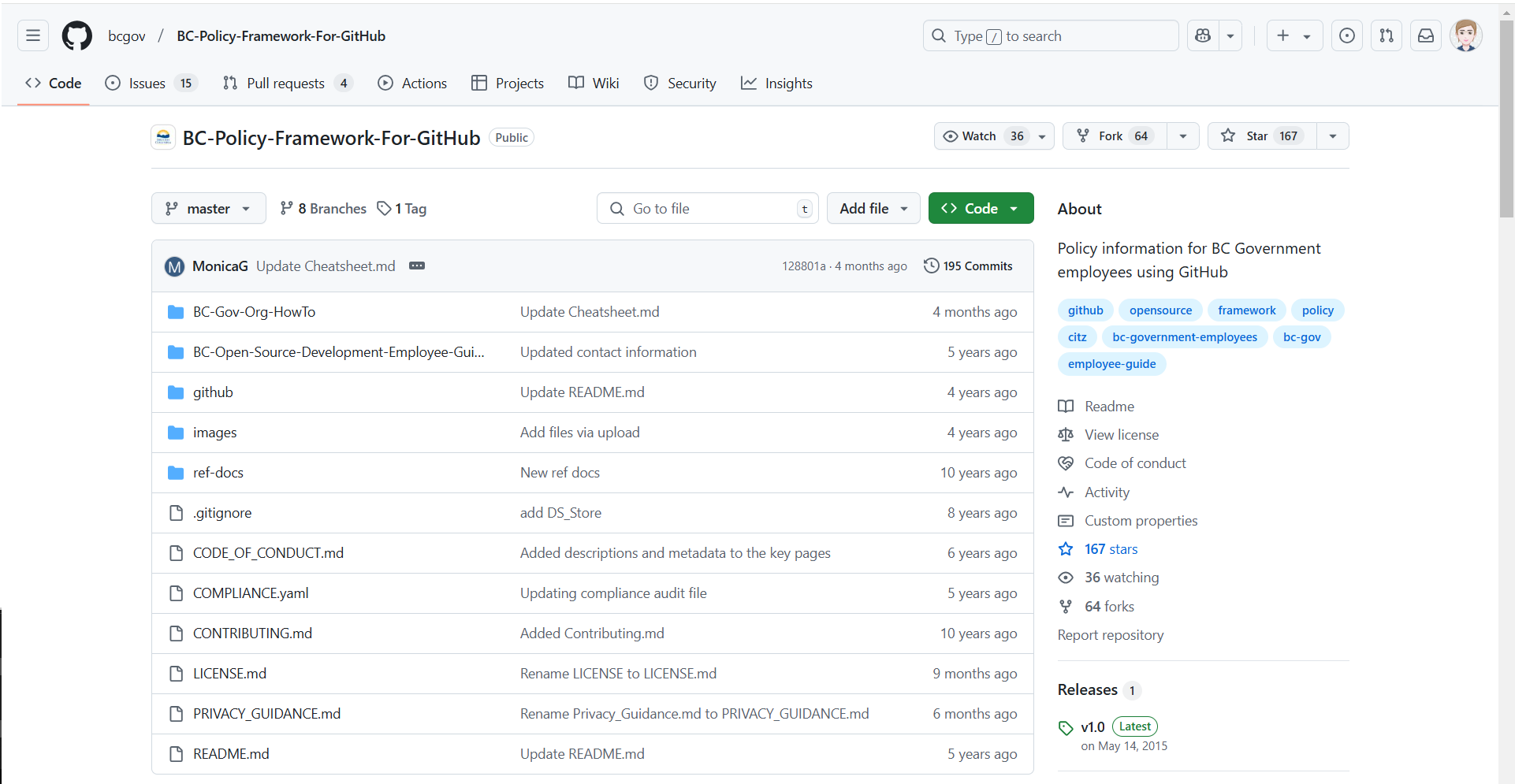
BCGov Policy Framework: https://github.com/bcgov/BC-Policy-Framework-For-GitHub
BCGov GitHub Policy Framework
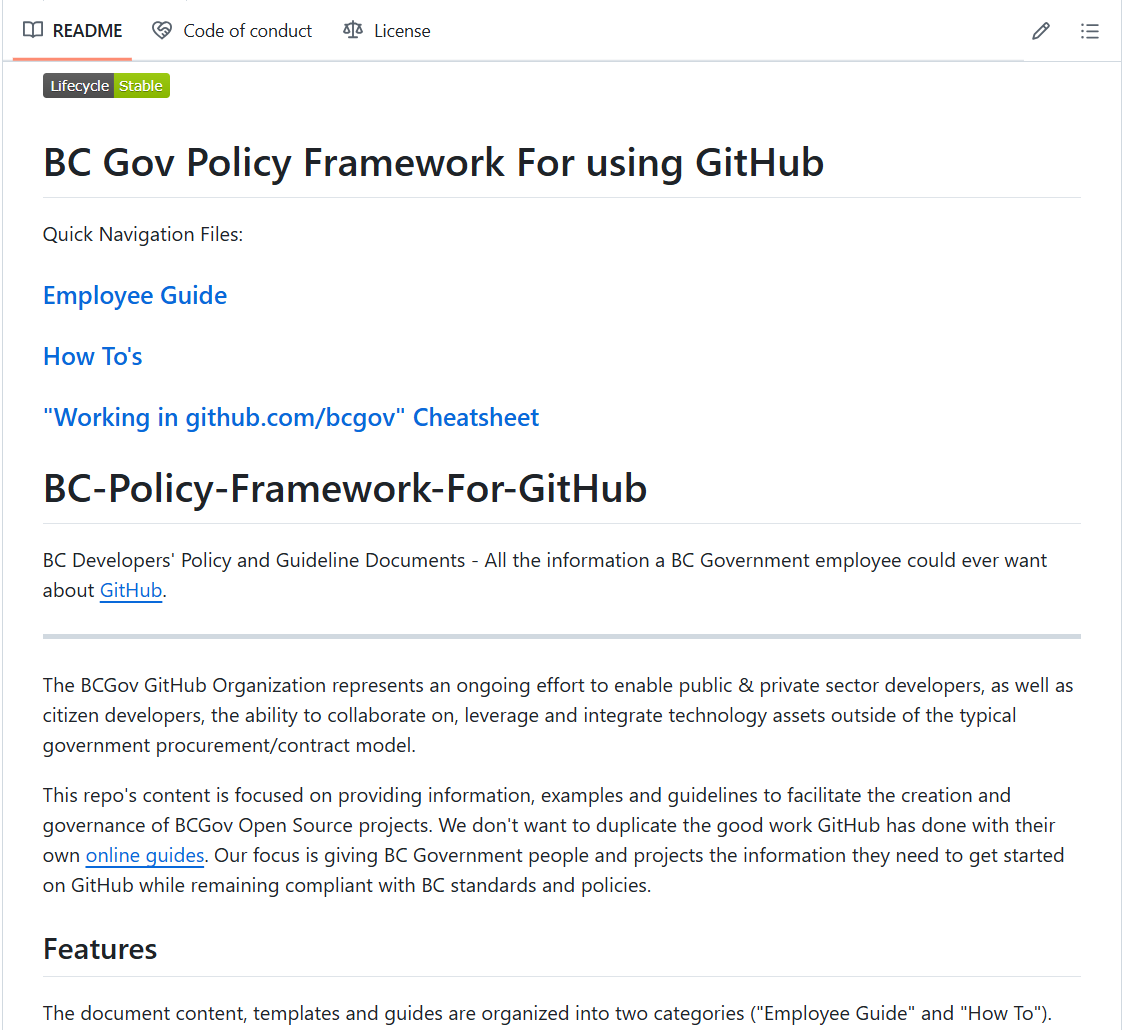
- Joining
- Opening & Contents of Repositories
- Licensing
- Privacy, Security, Copyright
- Appropriate Use
- How to’s
Mandatory Content