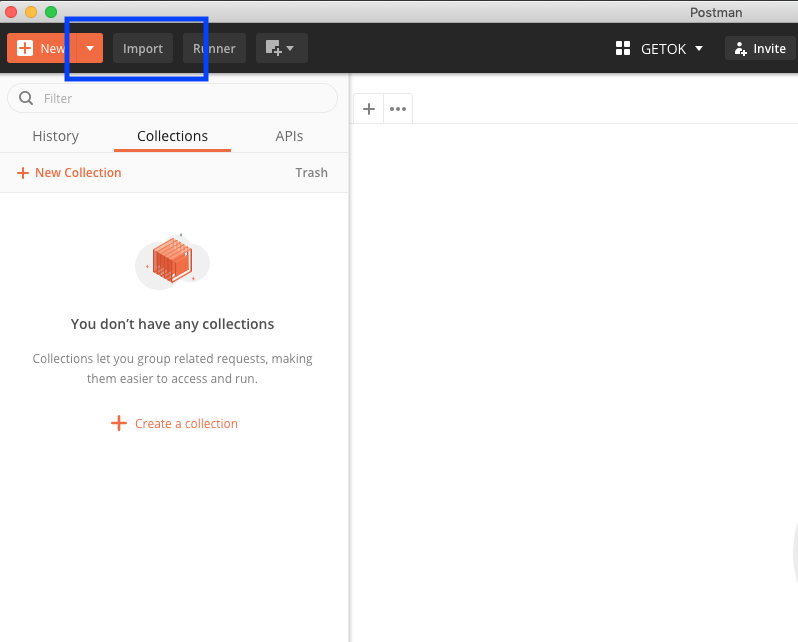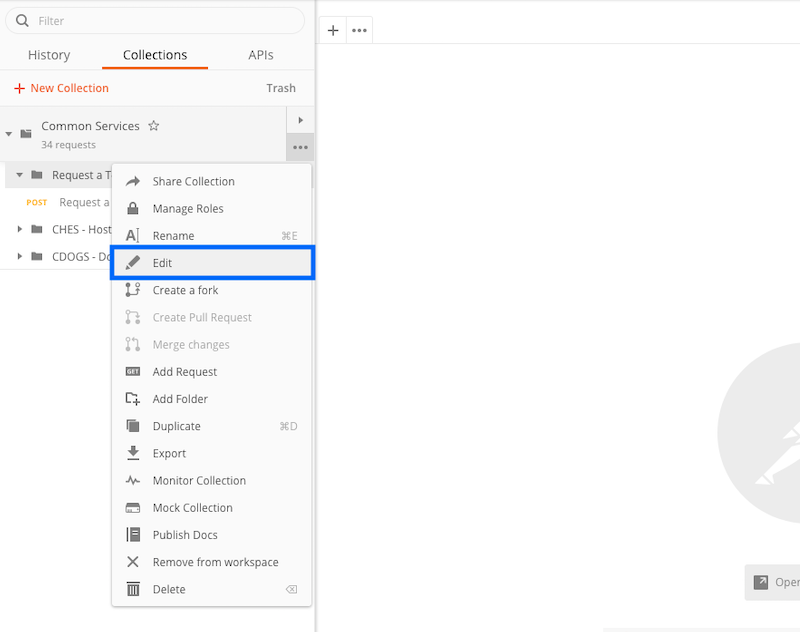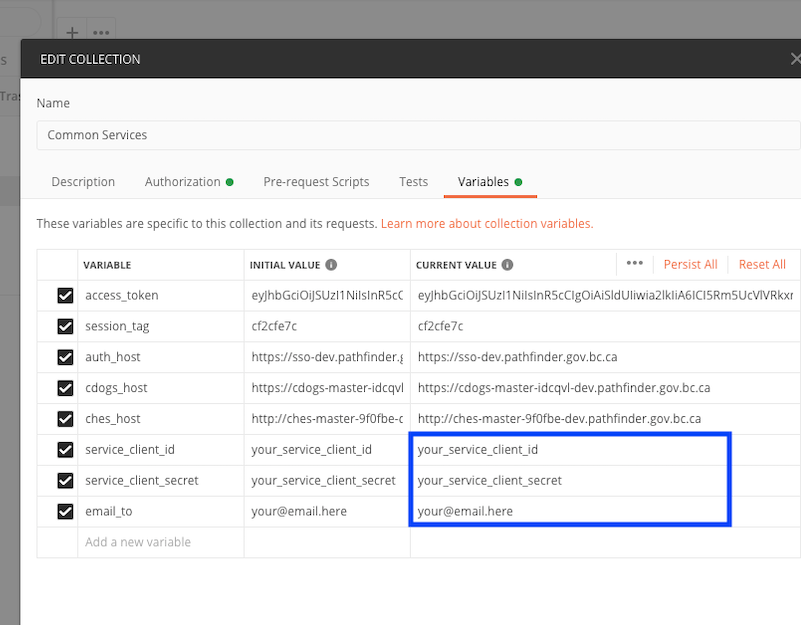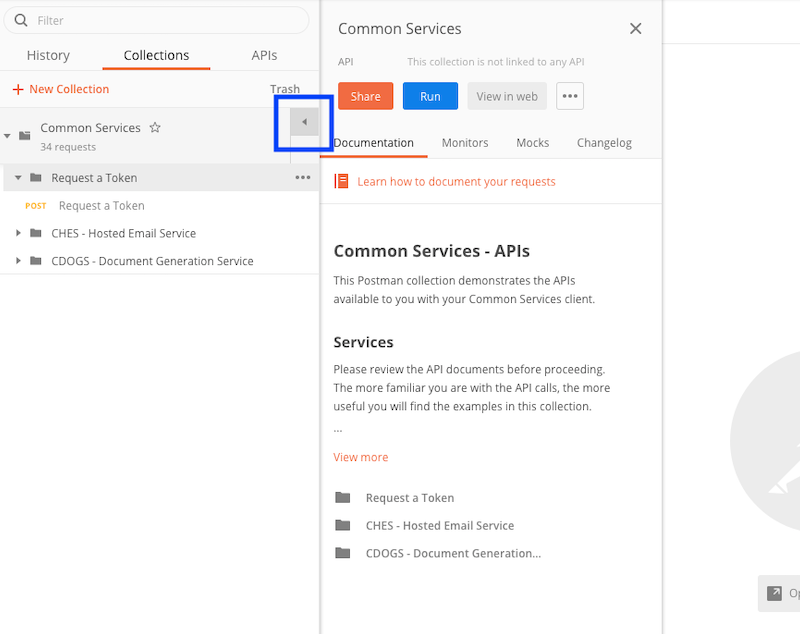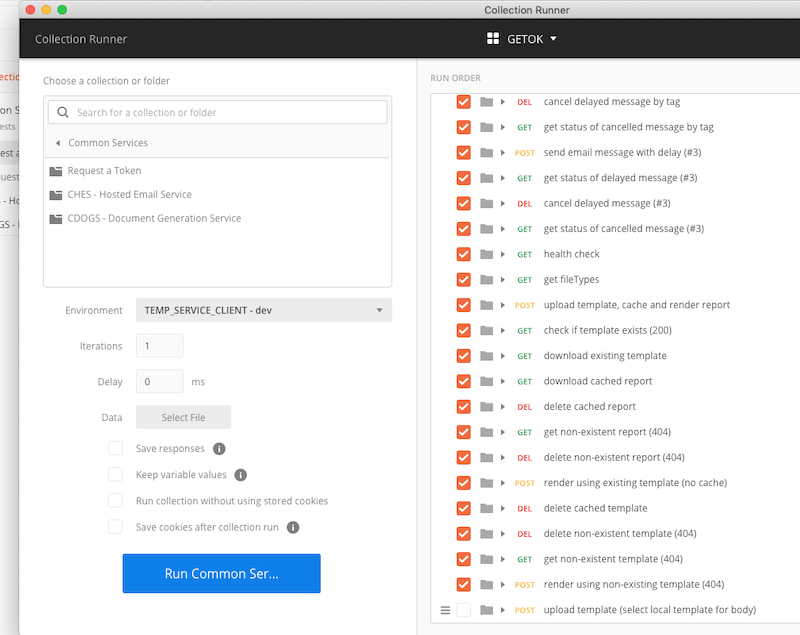Fast, frictionless and self-serve onboarding
Onboard Options
Manage your access to our hosted APIs using the API Services Portal
The API Services Portal is a self-serve tool for providing teams access (via client credentials) to the following hosted API's:
**Note: the Common Object Management Service, is also listed in the APS API Directory but no formal request process is required. Authentication is done with a User JWT or object-storage bucket credentials.
How To Use the API Services Portal
Step 1 Find the API
Go to the the API Services Portal and find the API in the Directory.
Step 2 Request Access to API
Submit the “Request Access” form for your application. You will get an email once your Request is completed.
For security reasons, multiple developers cannot access or share a single set of API credentials for an application through the API Services Portal. Each developer should make their own access request, also creating an application in the request form, to use in their Development environment. Only one set of credentials should be requested and used for a project in its Production environment and should typically be requested by the Product Owner.
Step 3 Save your Client Credentials
Once approved, your credentials will become active and you will have the API Access. Make sure you save your Client ID and Client Secret securely. If you lose your Client Secret you will have to generate a new one.
Step 4 Test with your data and get familiar with API usage (Optional)
See the service page for the API Specifications as well as a Postman Collection.
See how it works: Authorize your Postman request with an Access Token