Ecosystem Builder
Build an ecosystem map to visualize and understand how key actors, credentials and experiences in your use case fit within a digital trust ecosystem. Launch Figma Activity
| Activity overview |
|---|
🕛 Time: 60+ minutes |
Use for: Establishing an ecosystem mindset and approach for the use case |
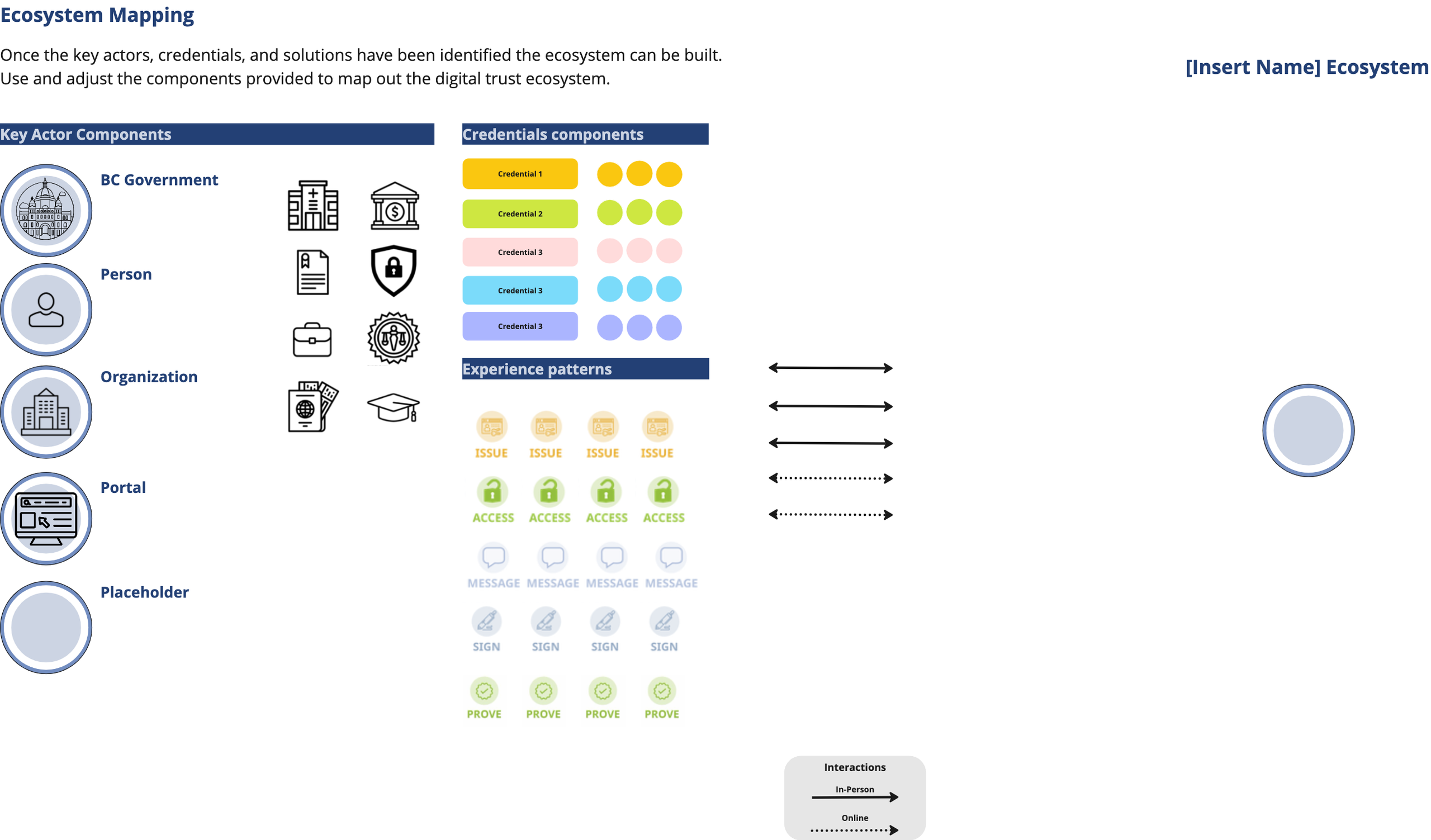
Activity Guide
This session helps you understand how your digital trust use case fits within an ecosystem. Use the Miro board to create a visual map of the digital trust ecosystem related to your use case.
What’s It For:
Review and understand the concept of a digital trust ecosystem. Identify key actors, credentials and digital trust experiences within your use case.
What You’ll Get:
A visual map of the digital trust ecosystem your use case fits within.
When To Do It:
Once you've identified a use case to pursue.
How it Works
Before You Start This Activity
- Identify a use case to pursue
- Schedule a session
- Review the Template:
Begin by exploring the Miro board's layout, designed to guide you in creating an ecosystem map for your digital trust use case(s). - Adjust to Meet Your Needs:
The workshop agenda and activities can be adjusted depending on the session length and available information. - Facilitate Workshop:
Use the board as a guide to achieve the workshop objectives.
What’s Next
- Share the map to get buy-in from leadership
- Check readiness to begin the discovery phase