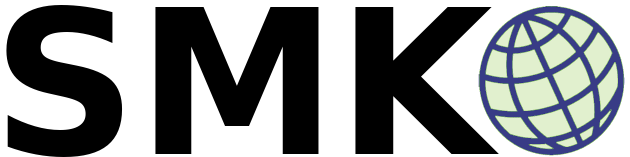smk-cli
The Command Line Interface enables users to rapidly create and edit SMK map configuration, including data consumption via OGC and Esri ReST data access services and local data files.
This project is maintained by bcgov
Installing the SMK-CLI
Once you have Node.js and NPM installed on your machine you’re ready to download and install the SMK-CLI. Simply type the following into your command line of choice:
npm install —global @bcgov/smk-cli
If you prefer to install a specific version, you can check NPM for the available version list in the NPM repository
then append the version tag on your install command:
npm install —global @bcgov/smk-cli
NPM should now install all required packages as a globally accessible command line utility. You’re ready to get started!
Creating an SMK application with the CLI | Editing an SMK application with the CLI | Back to Index