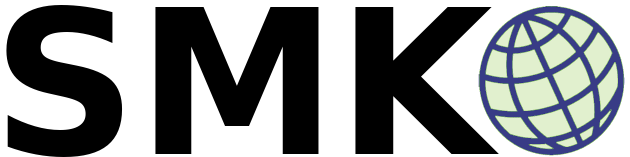smk-cli
The Command Line Interface enables users to rapidly create and edit SMK map configuration, including data consumption via OGC and Esri ReST data access services and local data files.
This project is maintained by bcgov
Getting Started
SMK and SMK-CLI repositories
Firstly, lets get acquainted with SMK and the SMK-CLI. Some useful links for various components of the SMK Project
Please review the SMK documentation prior to using the SMK-CLI. All SMK repositories are currently hosted on GitHub and are completely open-source.
SMK-CLI Dependencies
The first step in getting started with the SMK-CLI is installation of dependencies. SMK-CLI is installed as an npm global package so you’ll need to have node.js and npm installed on your machine.
Node.js is a free, open source server environment that runs on various platforms (Windows, Linux, Unix, Mac OS X, etc.), for running JavaScript on a server based environment.
NPM is a package manager for Node.js applications and is installed along side Node.js.
These tools are needed to install and run the SMK-CLI and build your final SMK project for local testing.
You can find downloads for installation of these dependencies at Node.js
You will need to ensure you’ve installed Node.js v12.x or higher
Technologies used