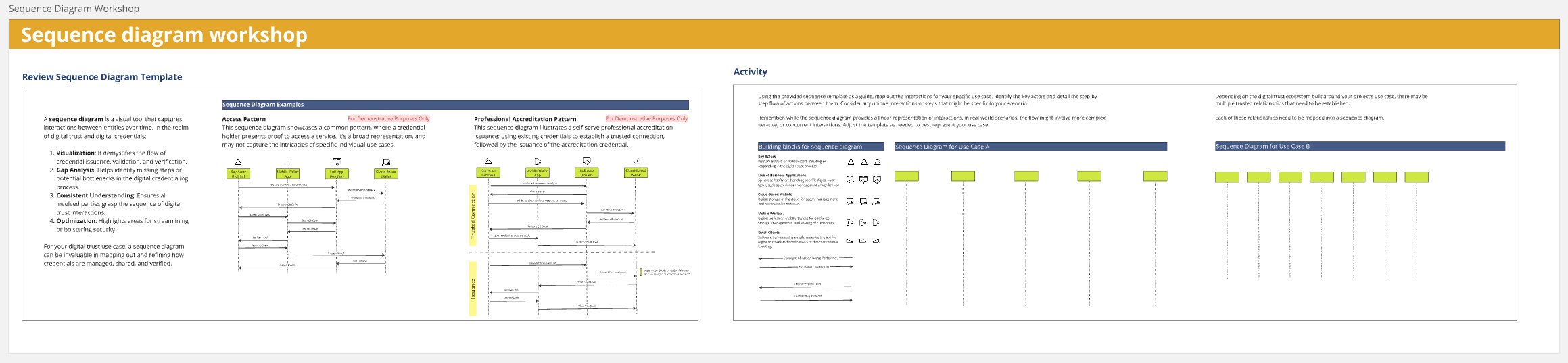Sequence diagram
Create a sequence diagram to capture interactions between entities over time. This tool is essential for mapping how credentials are managed, shared and verified in your digital trust use case.
| Activity overview |
|---|
🕛 Time: 60+ minutes |
Use for: Determine potential use cases |
Activity guide
Use the sequence diagram template to map out interactions for your use case. Identify key actors and detail the step-by-step flow of actions. Include any unique interactions specific to your scenario.
What’s it for:
Visualizing interactions between entities to ensure all steps in credential management are clear and accounted for.
What you’ll get:
A detailed sequence diagram outlining the interactions and processes involved, helping guide technical implementation.
When to do it:
During the discovery phase, once you've identified your use case and technology stack.
How it works
Before you start this activity
- Decide on the technology stack
-
Review the template: Explore the Miro board layout to guide your sequence diagram creation.
-
Adjust to meet your needs: Modify the template to reflect complex, iterative or concurrent interactions as needed.
-
Facilitate workshop: Use the board as a guide to achieve the workshop objectives.
Next steps:
- Share the diagram with your team for alignment