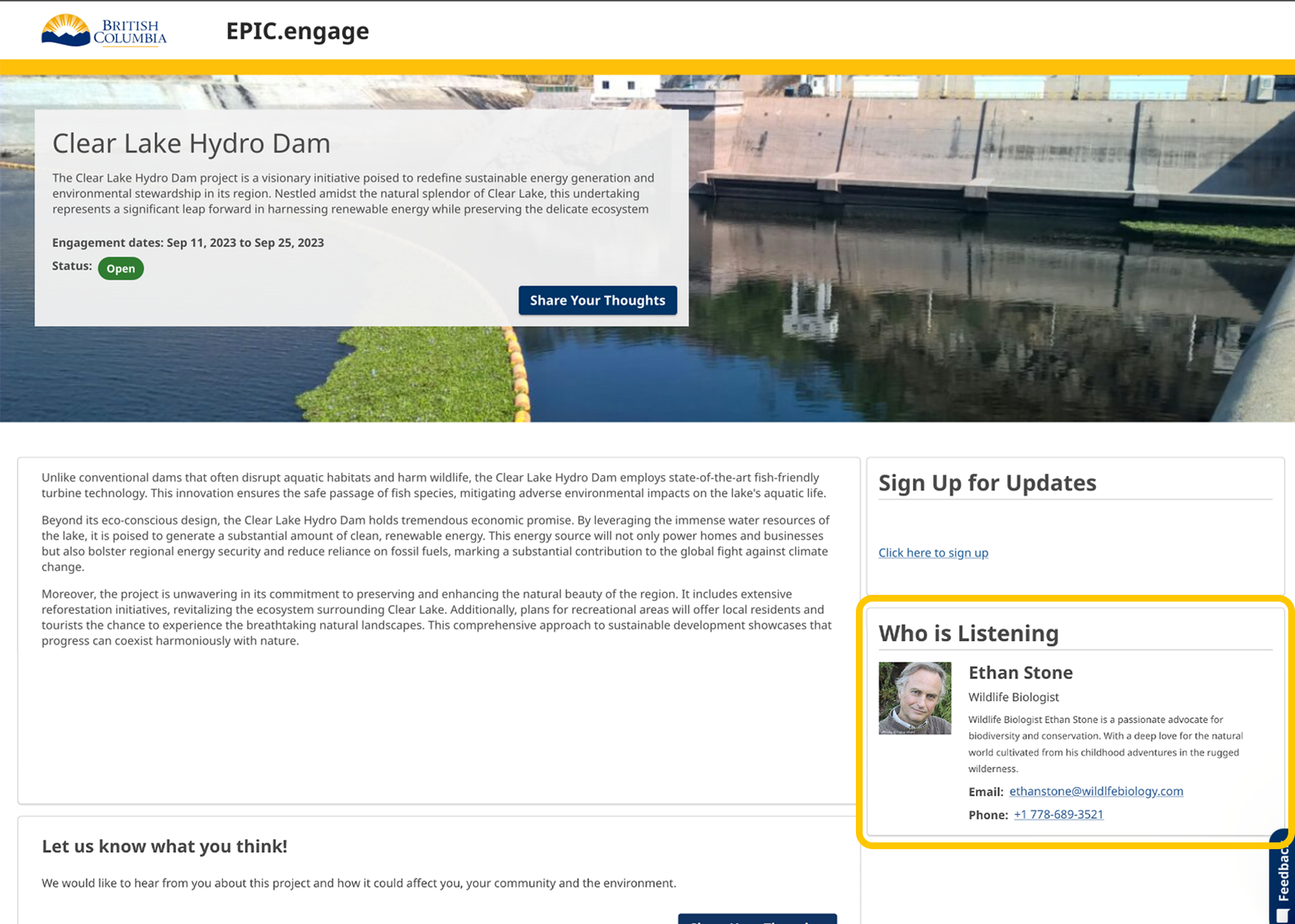The Who is Listening Widget allows you to add one or many contact(s) to an engagement.
After an Administrator creates an engagement, Administrators and Team Members can add widgets to display on the engagement page. For more information on widgets in general, please go to the Widgets’ page.
After selecting Who is Listening, you can either:
- Add an existing contact from the drop-down and click Add This Contact
- Click Create New Contact where a drwaer window will appear to add the contact’s information.
When creating a new contact, you can add a photo and the following information:
- Name (mandatory)
- Title (optional)
- Phone (optional
- Email (mandatory)
- Address (optional)
- Bio (optional)
You can add more than one contact and the contacts can be reorganized by clicking the six dots icon on the left side of each card and dragging it up or down.
Once satisfied with the added contact(s), click the Save & Close button. The Who is Listening widget will now be listed on the right side module, where you can edit or delete it if necessary.