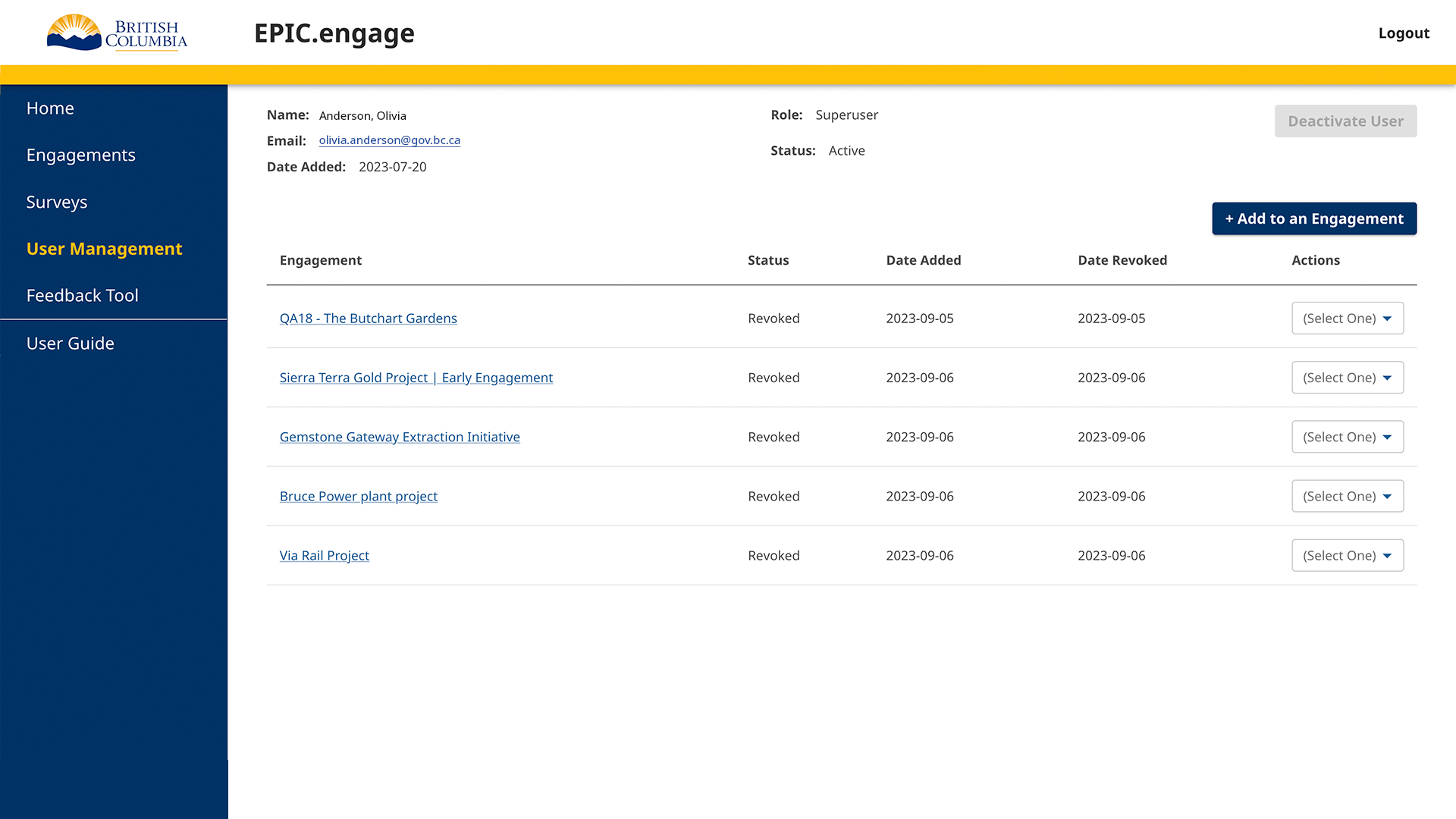The User Details page includes more information about a specific user. At the top of the page, you will see the user’s name, email address, date they were added, and their current role in the system.
As an Administrator or Team Member, you can select the + Add to an Engagement button. This will add a user directly to the specified engagement in their current role.
Below this button, there is a listing of engagements that this user has been/is assigned to. This table indicates the user’s role, date added, status, and date revoked (if applicable).
It is important to note that Administrators will not be explicitly seen as assigned to engagements in this table, as Administrators have predefined universal access to all engagements. Viewers have limited access to all published, open, and closed engagements, including surveys attached to those engagements, approved comments, and public reports.
Administrators have the ability to deactivate and reactivate a user from the application. The Deactivate User button on the top right of the page will remove all user access to the application. If a user is reactivated, they will have the same role they had at the time they were deactivated.