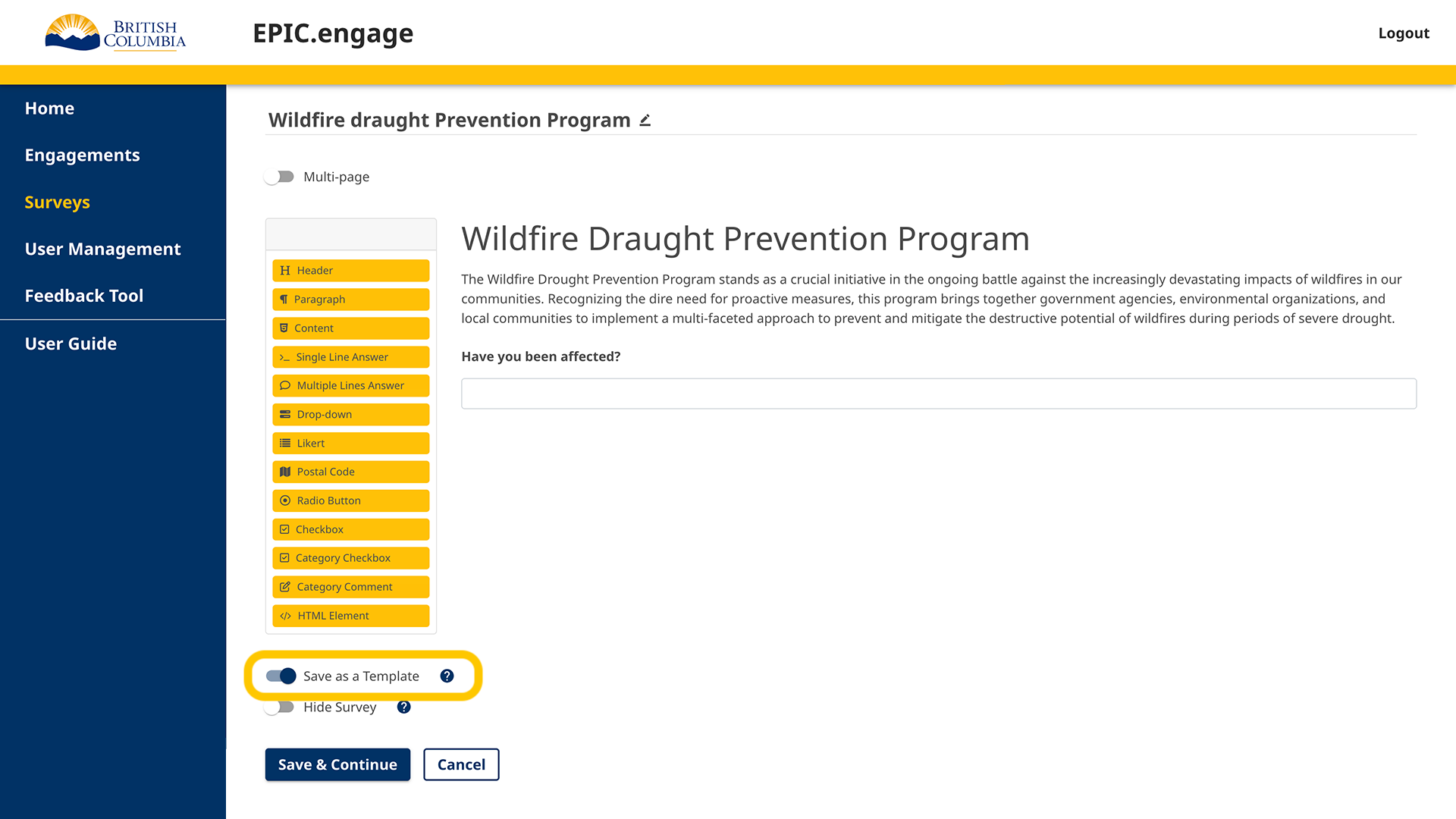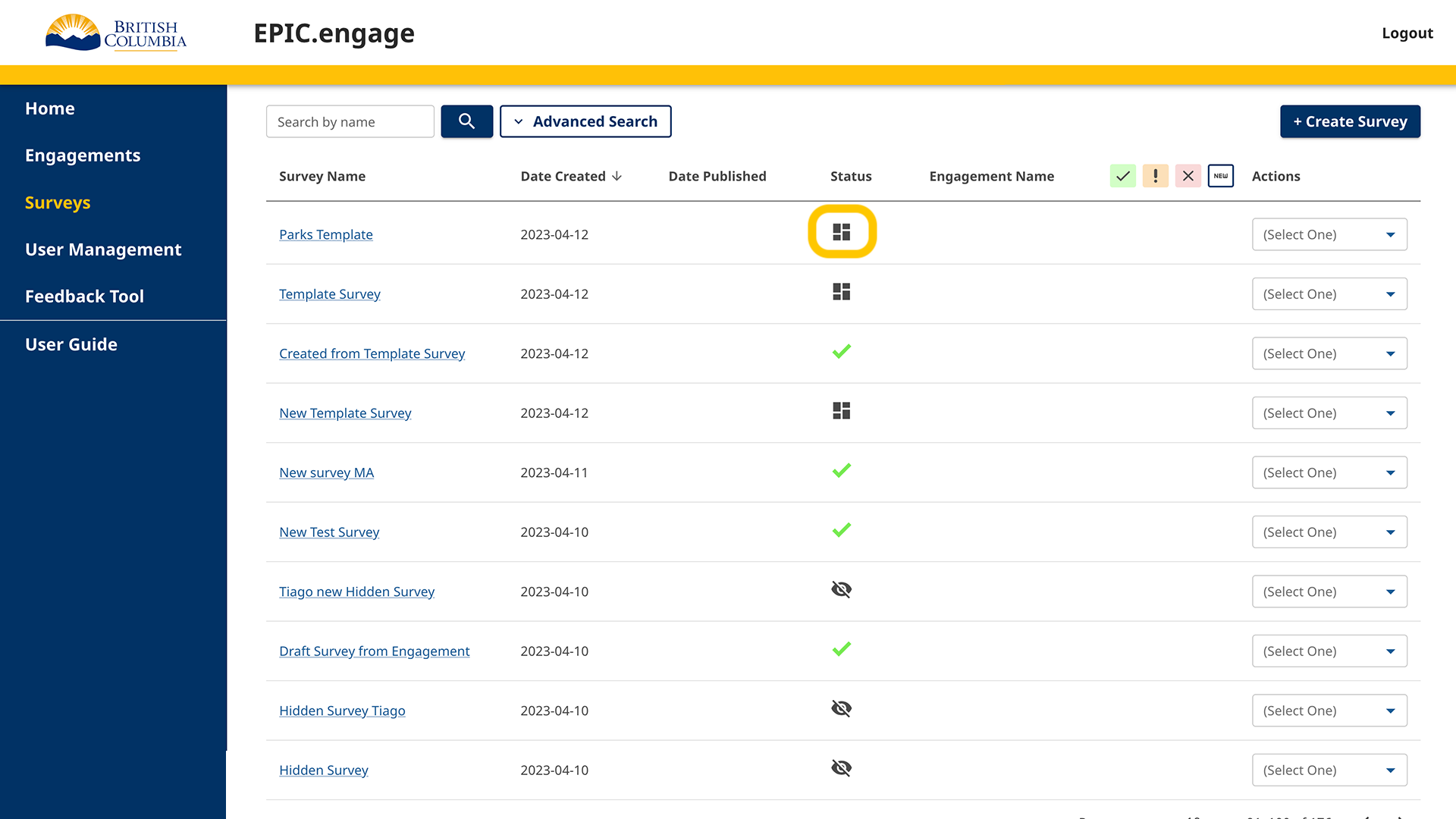You can save a survey as a template if you are planning on using it many times. A template can’t be attached directly to an engagement and can only be edited by an Administrator. An Administrator or Team Member can clone that template and edit the cloned copy.
To save your survey as a template, toggle on the option Save as Template on the Survey Builder screen and save your survey.
Your template will show on the Survey Listing page with a template icon next to it.
For more information on survey customization, go to Survey Builder.