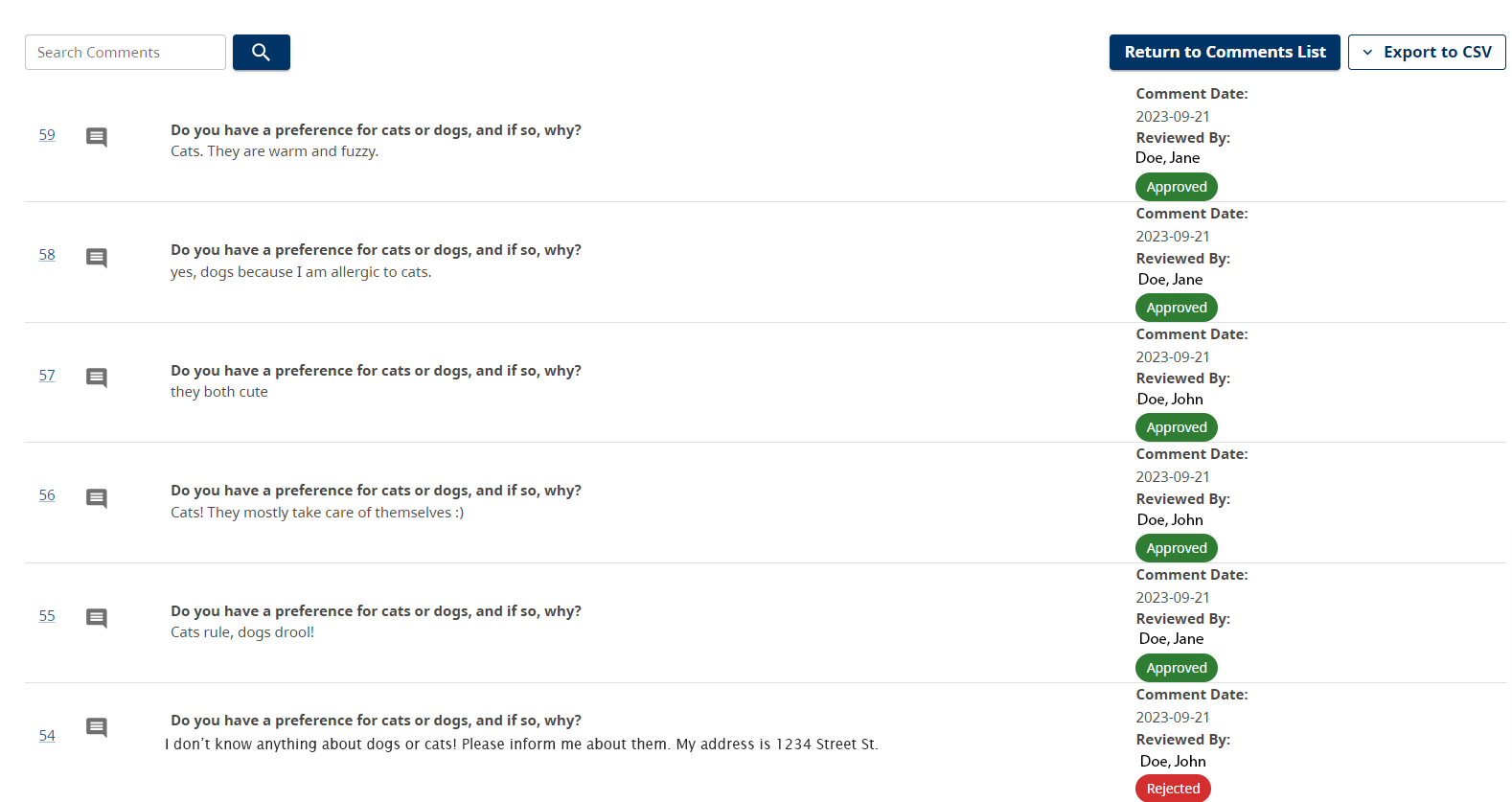The Read All Comments page shows an expanded view of all comment submissions on an engagement/survey.
You will be directed to this page after clicking ‘Read All Comments’ from the Comment Listing page. From this page, each row will include the comment ID, the question and response, the comment date, and details on the review process such as who last reviewed it and its current status. Rejected comments will be shown here until they are edited, or will be redacted two weeks after the engagement closes.
You can click on the comment ID number which will direct you to the Comment Review page. For more information on reviewing comments, go to the Comment Review page.
You can also click the Export to CSV button to download all the comments in a CSV file. For Administrators, there will be two options available: Public/Proponent and Internal Only/Detailed. Team Members can download the Public/Proponent version only.
- Public/Proponent: This version includes all approved comments selected to be viewable on the Report Settings. Comments are randomized.
- Internal Only/Detailed: This version includes all the comments by submission (including those not reviewed yet, approved, needing further review, and rejected. Full rejected comments will be available for two weeks after the engagement closes and will be redacted after this period of time), it also includes the submission ID, Date Submitted, Comment Status, Published Date, Reason for Rejection, Reviewer, and Project Name.