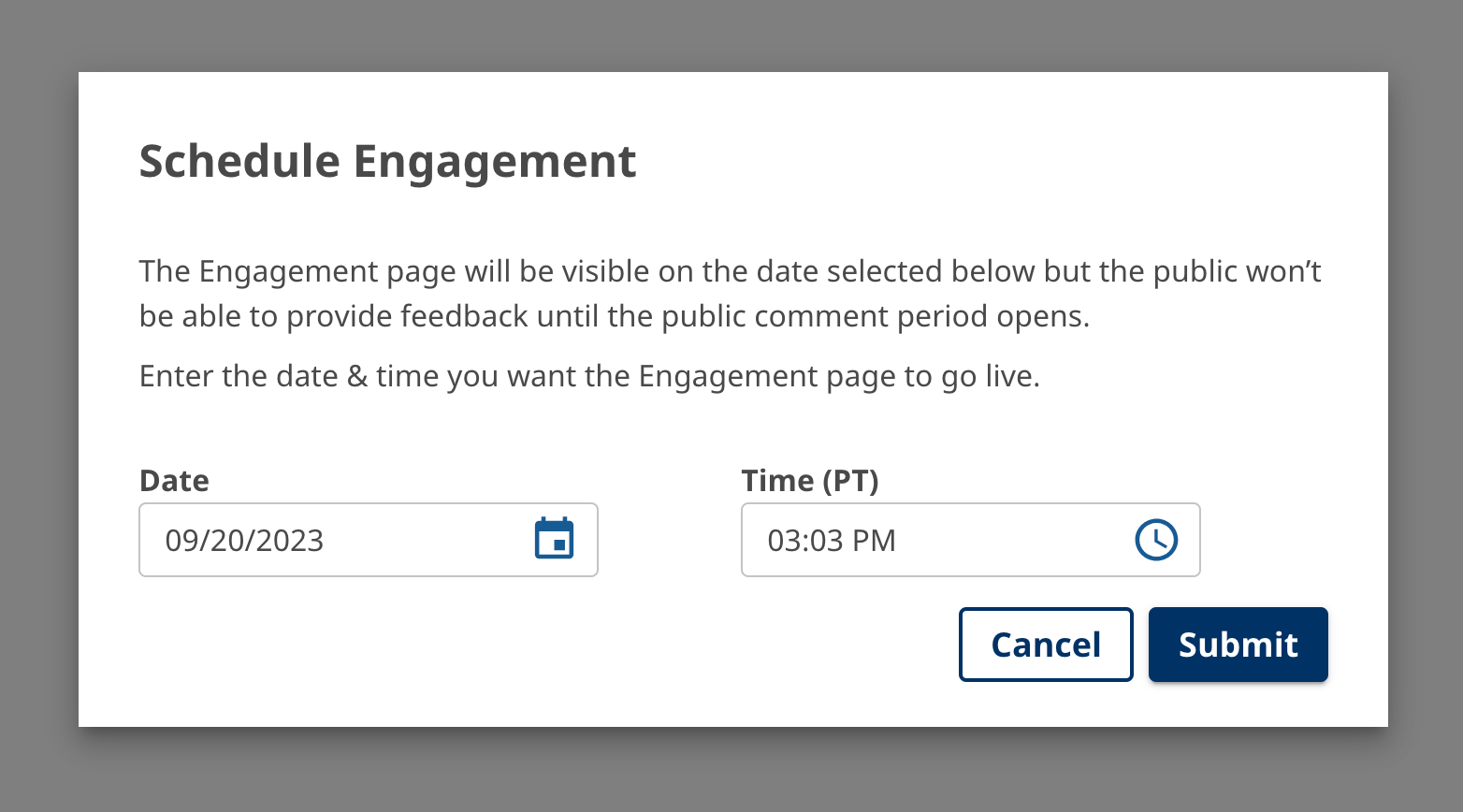From the Preview Engagement page, you can click the Schedule Engagement button to schedule or publish your engagement.
You have the option to select a date in the future at which your engagement will go live. To publish your engagement right away, just click the Submit button on the schedule modal. The date and time are automatically set to publish the engagement now. Please Note, it might take 5 minutes to see your engagement live.
It is important to note that the Engagement page will be visible on the dates selected, but the public can only provide feedback during the public commenting period that is indicated on the engagement creation screen (Engagement Dates). The survey will be accessible to the public a few seconds past midnight on the opening date.