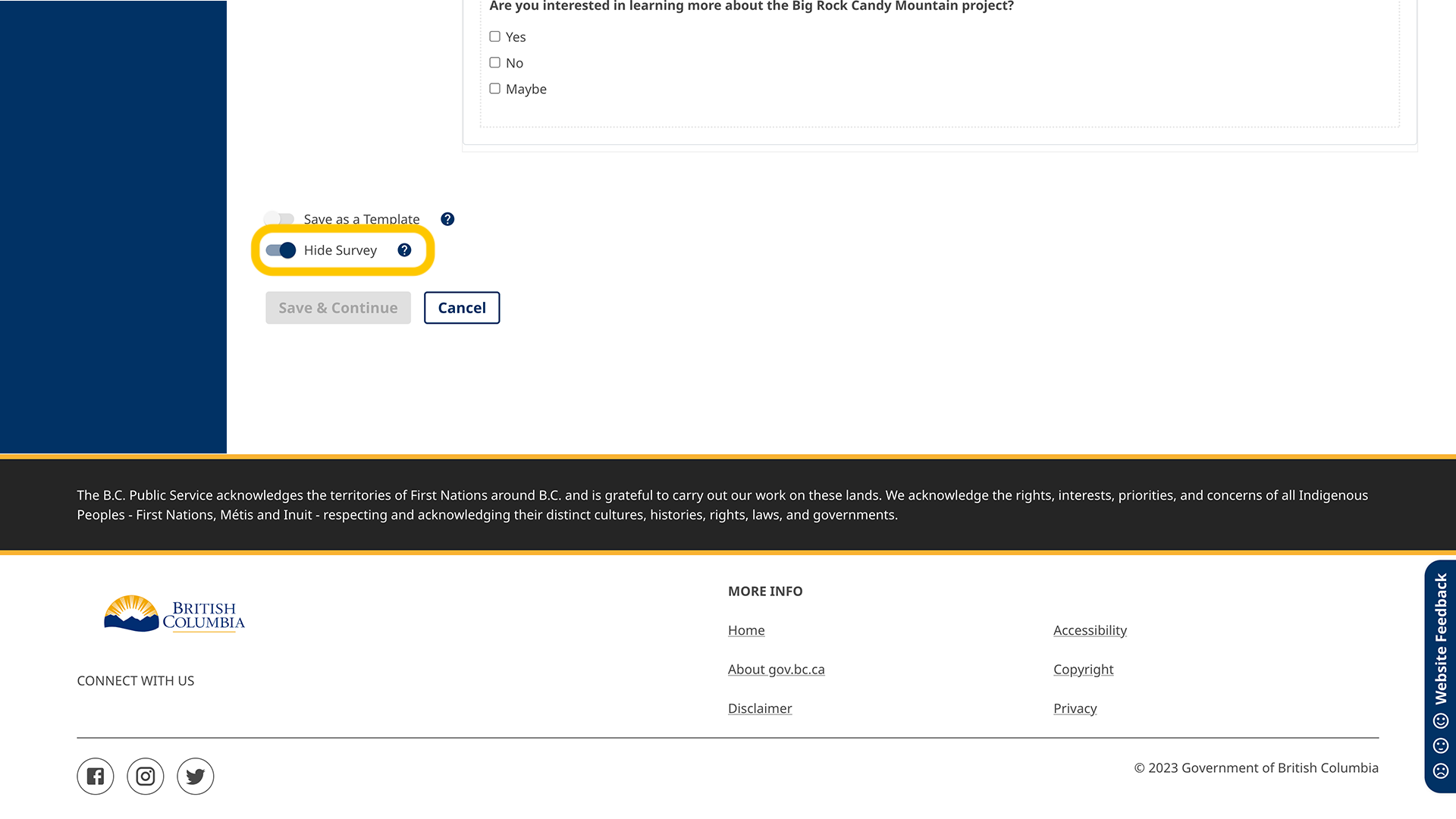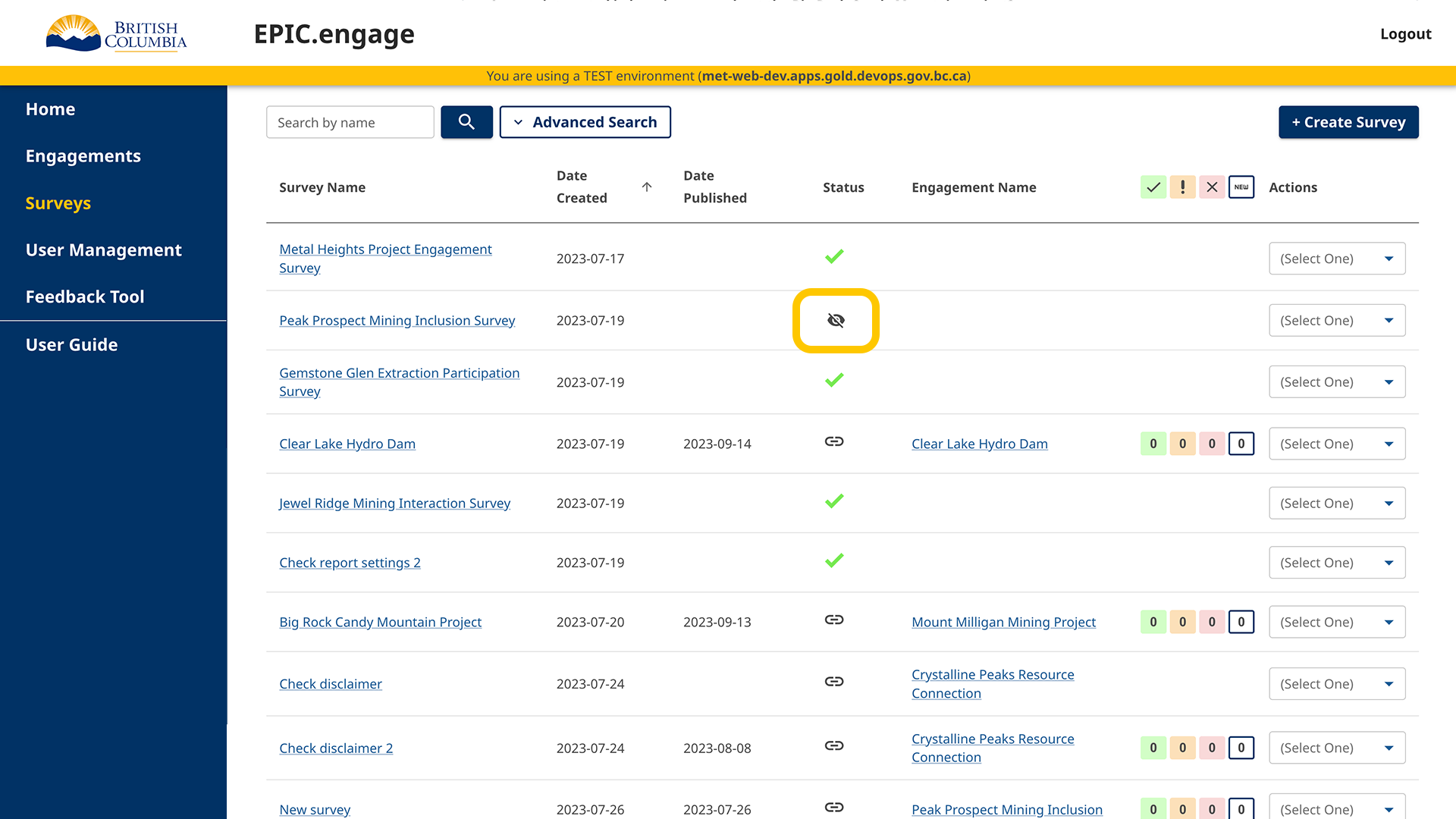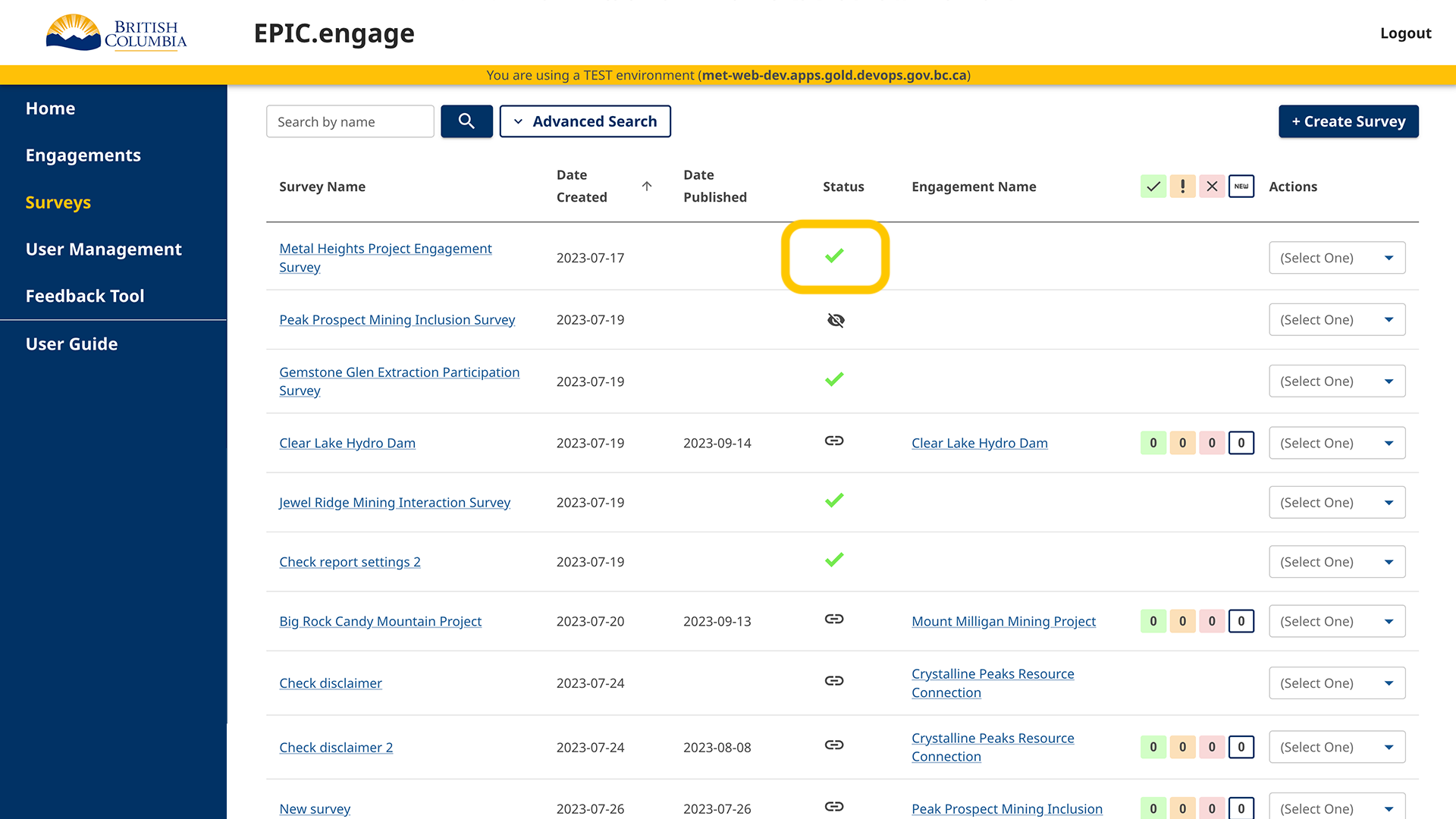You can hide a survey while you are working on it to keep it hidden from view until it is ready. Only Administrators will be able to view hidden surveys.
To hide your survey, toggle on the option Hide Survey on the Survey Builder screen and save your survey.
Your template will be visible to Administrators only on the Survey Listing page with a “hidden” icon in the status column.
When you are ready to make your survey available to be attached or cloned to an engagement, you can change its status from Hidden to Ready by going to the Survey Builder and toggling off the Hide Survey option. Viewers and Team Members will be able to see it in the Survey Listing with a Ready icon in the status column.
For more information on survey customization, go to Survey Builder.