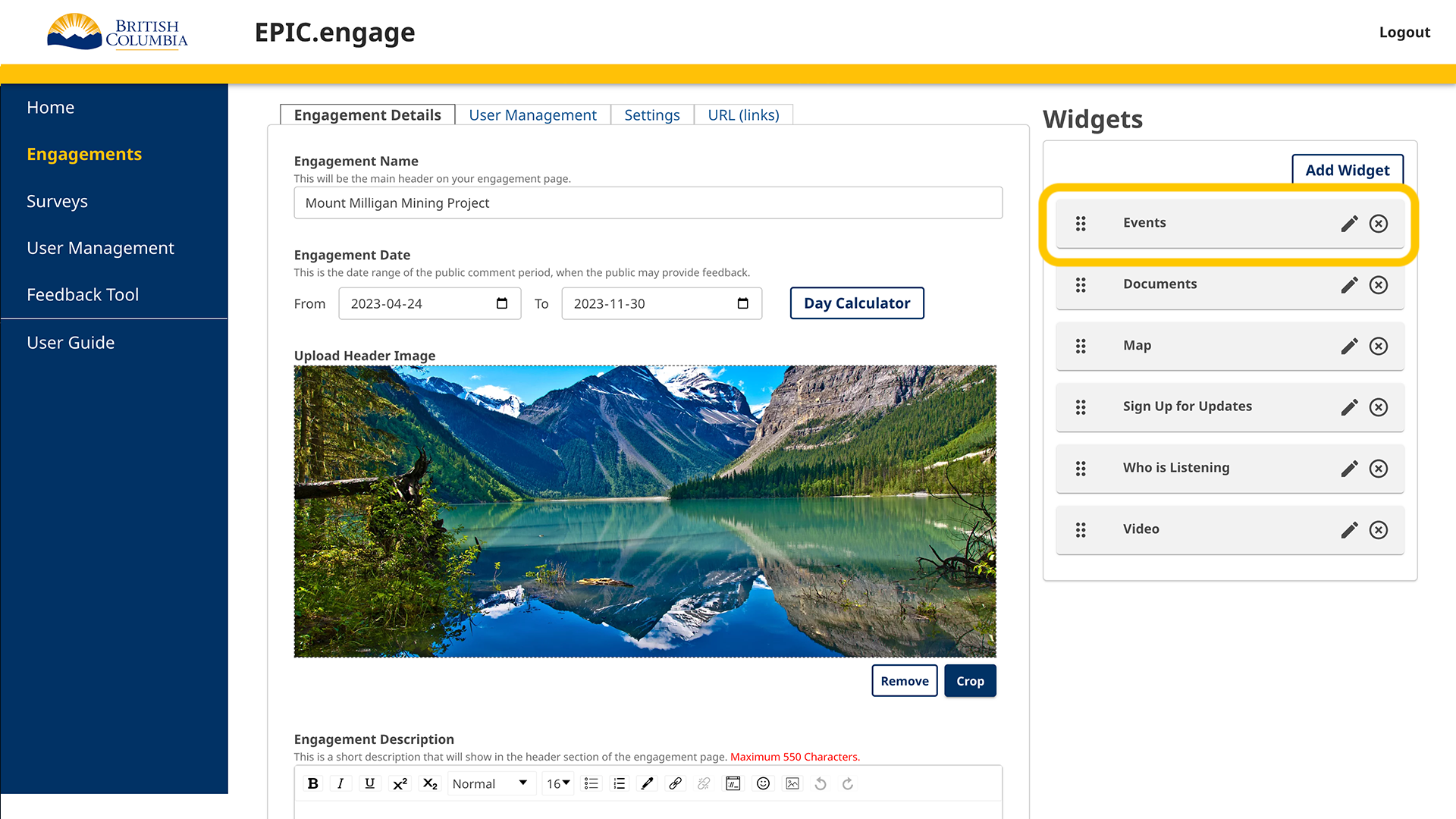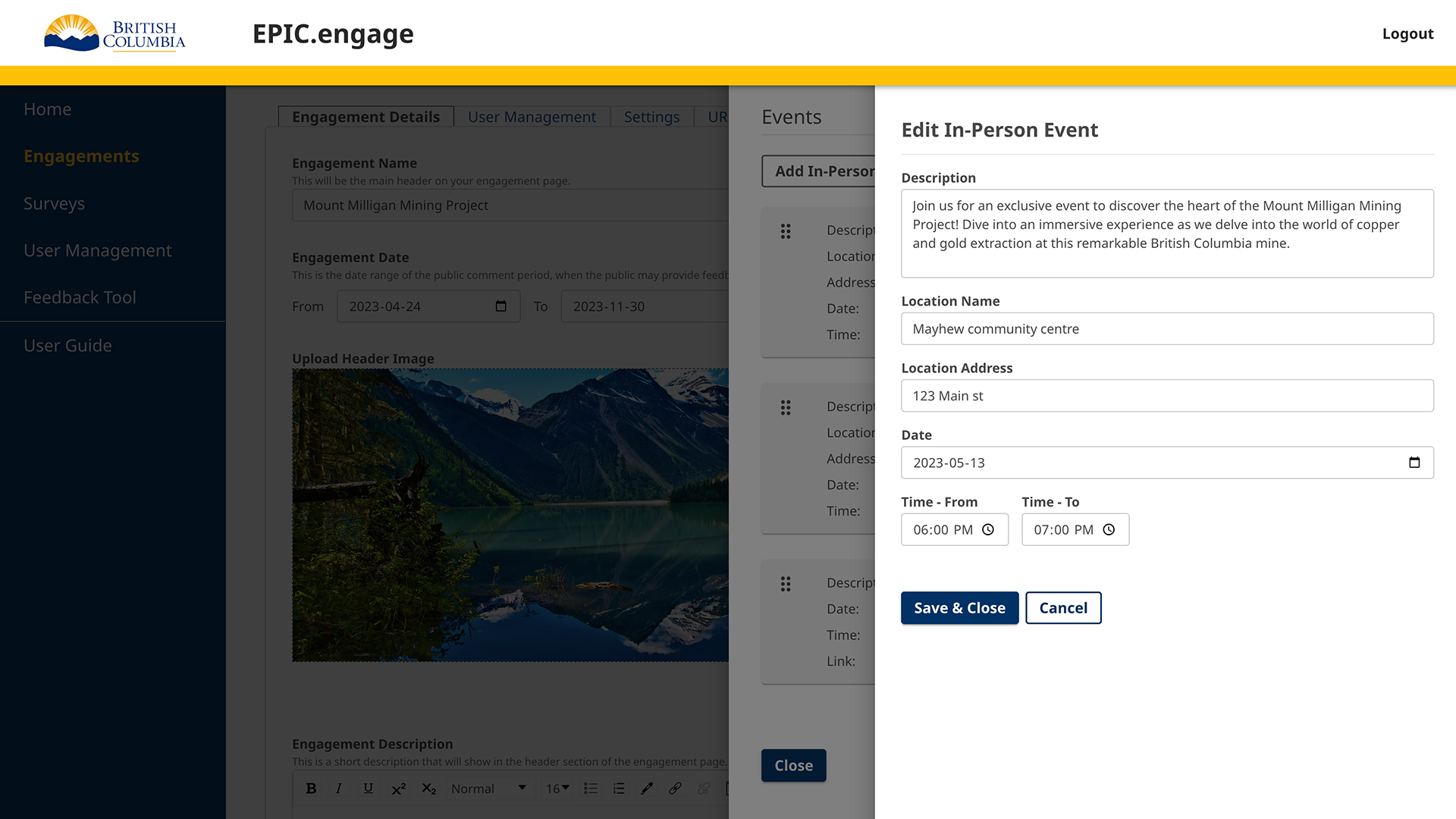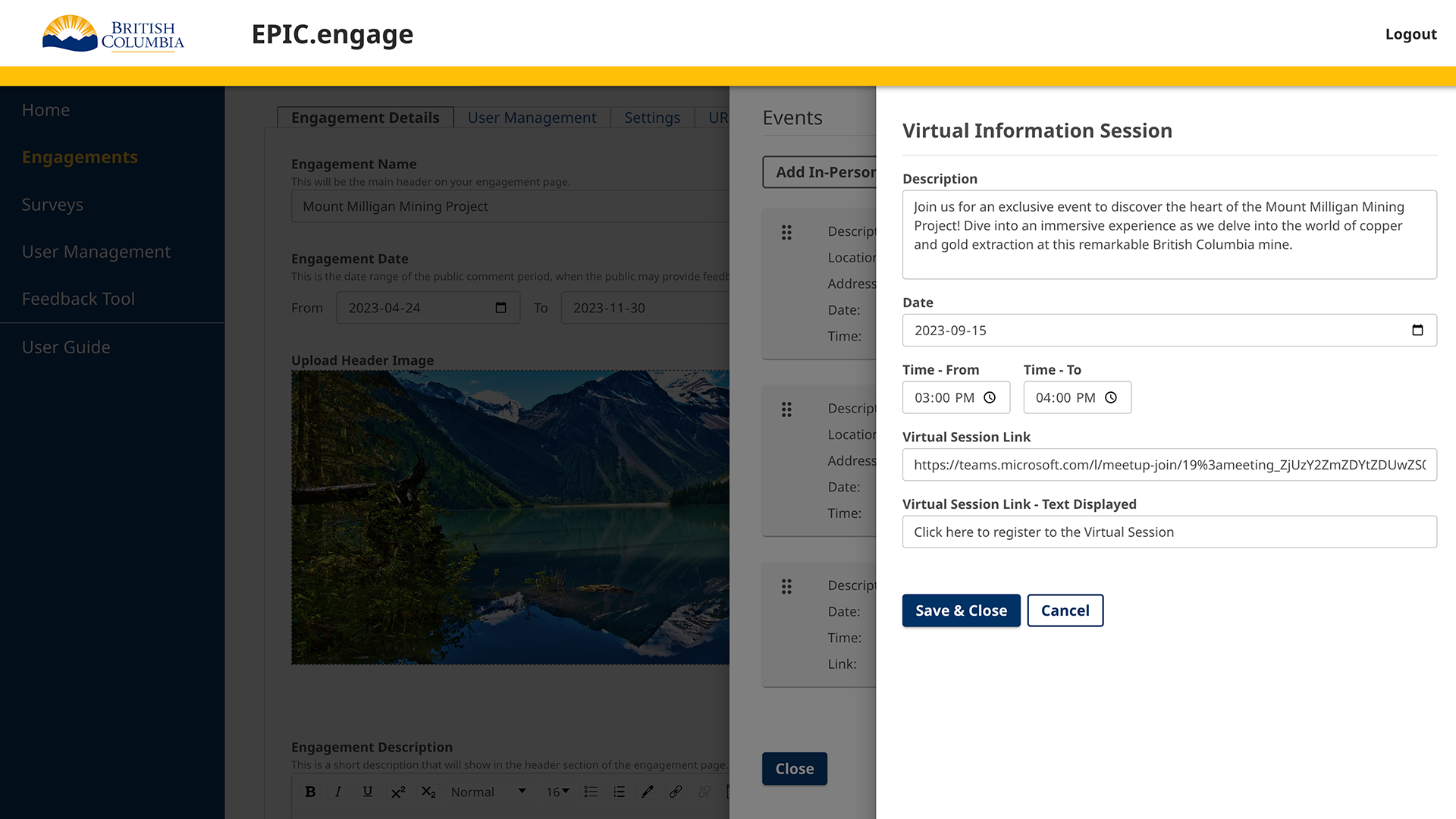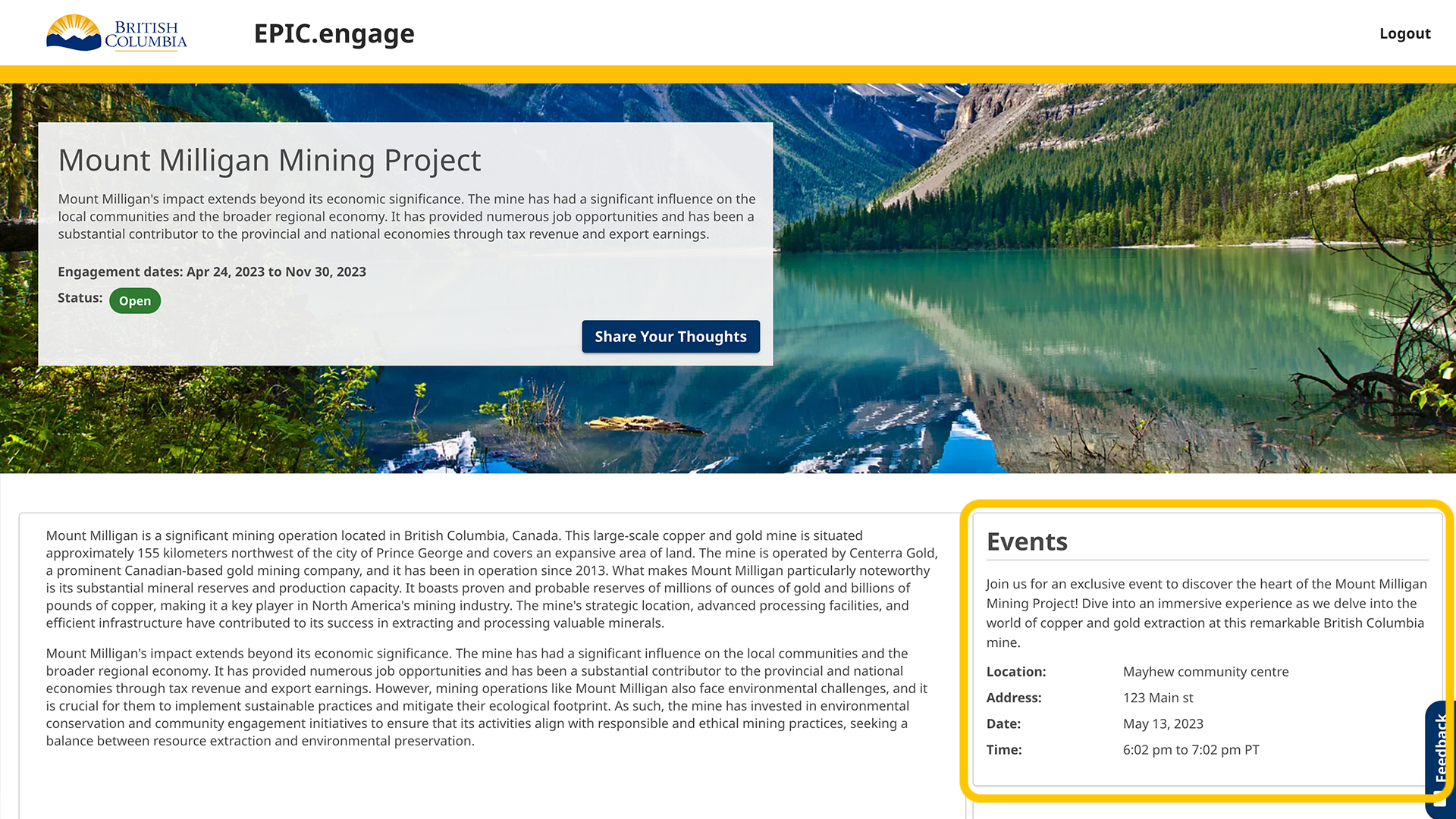The Events Widget allows you to add the details of an in-person or virtual event happening for an engagement.
After an Administrator creates an engagement, Administrators and Team Members can add widgets to display on the engagement page. For more information on widgets, please go to Widgets’ page.
After selecting Events, you can either add an in-person event or a virtual session. There is no limit to the number of combinations of events added to the engagement.
- In-Person Event: An in-person event can include a description, the name of the event’s location, the event’s address, the date of the event, and the time of the event.
- Virtual Session: A virtual event/session can include a description, the date of the session, the time of the session, a link to the session (or registration form), and let you edit the link into a call-to-action (for example, Click here to register).
This is an example of the Event Widget on the page as the public will see it.