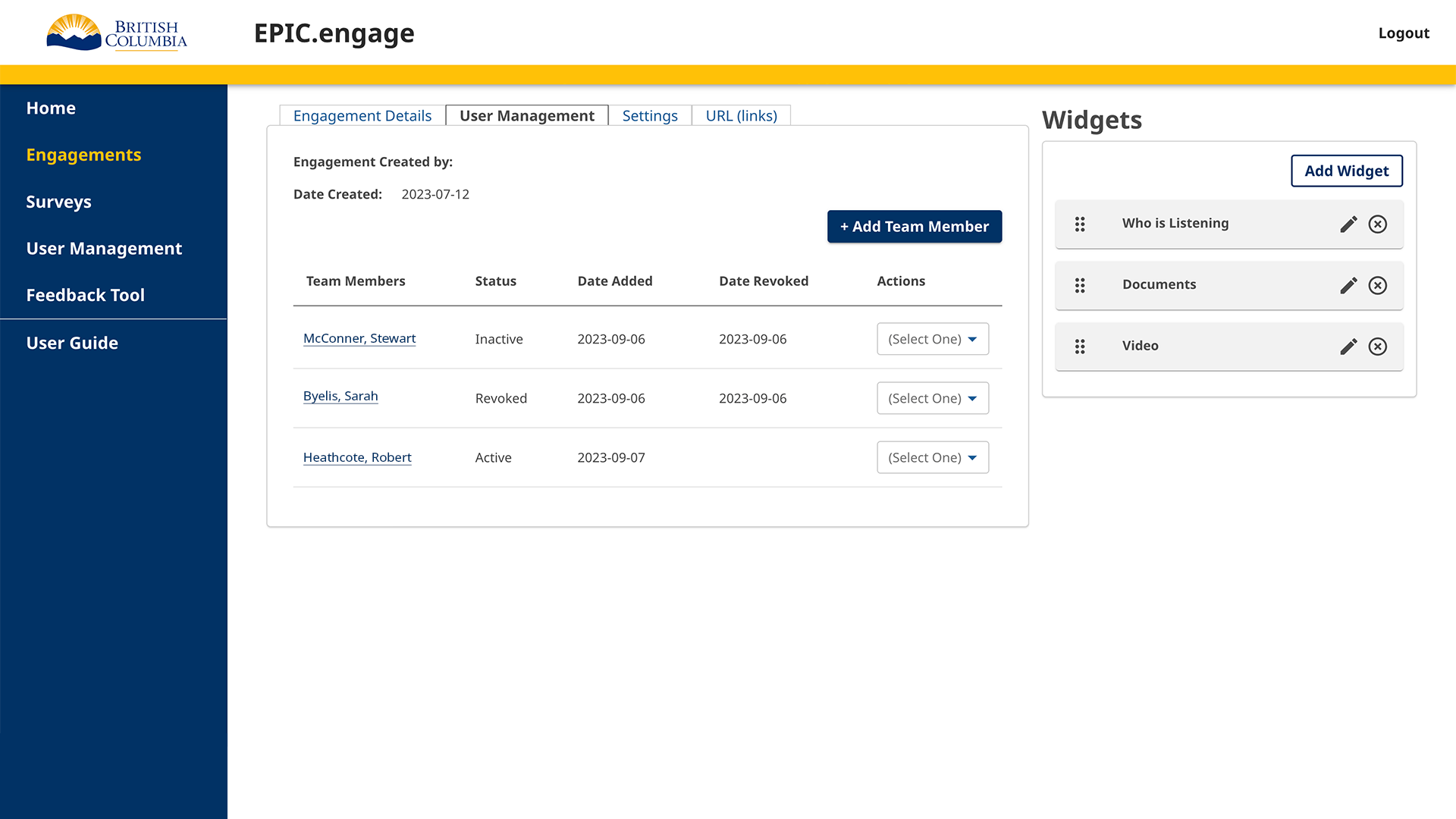The Engagement User Management tab is where you can add, revoke, and reinstate Team Members directly to/from an engagement.
The person creating the engagement and the date that it was created will be displayed at the top of this page. The Team Members assigned to the engagement will be listed below.
As an Administrator, you can add, revoke, or reinstate a Team Member to/from any engagement.
As a Team Member, you can add, revoke, or reinstate another Team Member to/from engagements that you are already assigned to.
To add a new Team Member to an Engagement, click the Add Team Member button and start typing the name of the Team Member you want to add. Select the Team Member and click the Save button.
To revoke a Team Member from an engagement, select Revoke from the Action drop-down bar on the right.
To reinstate a Team Member, select Reinstate from the Action drop-down bar on the right.
Upon selection, you will see a pop-up confirming your selection. The engagement user management table will change according to your selection.