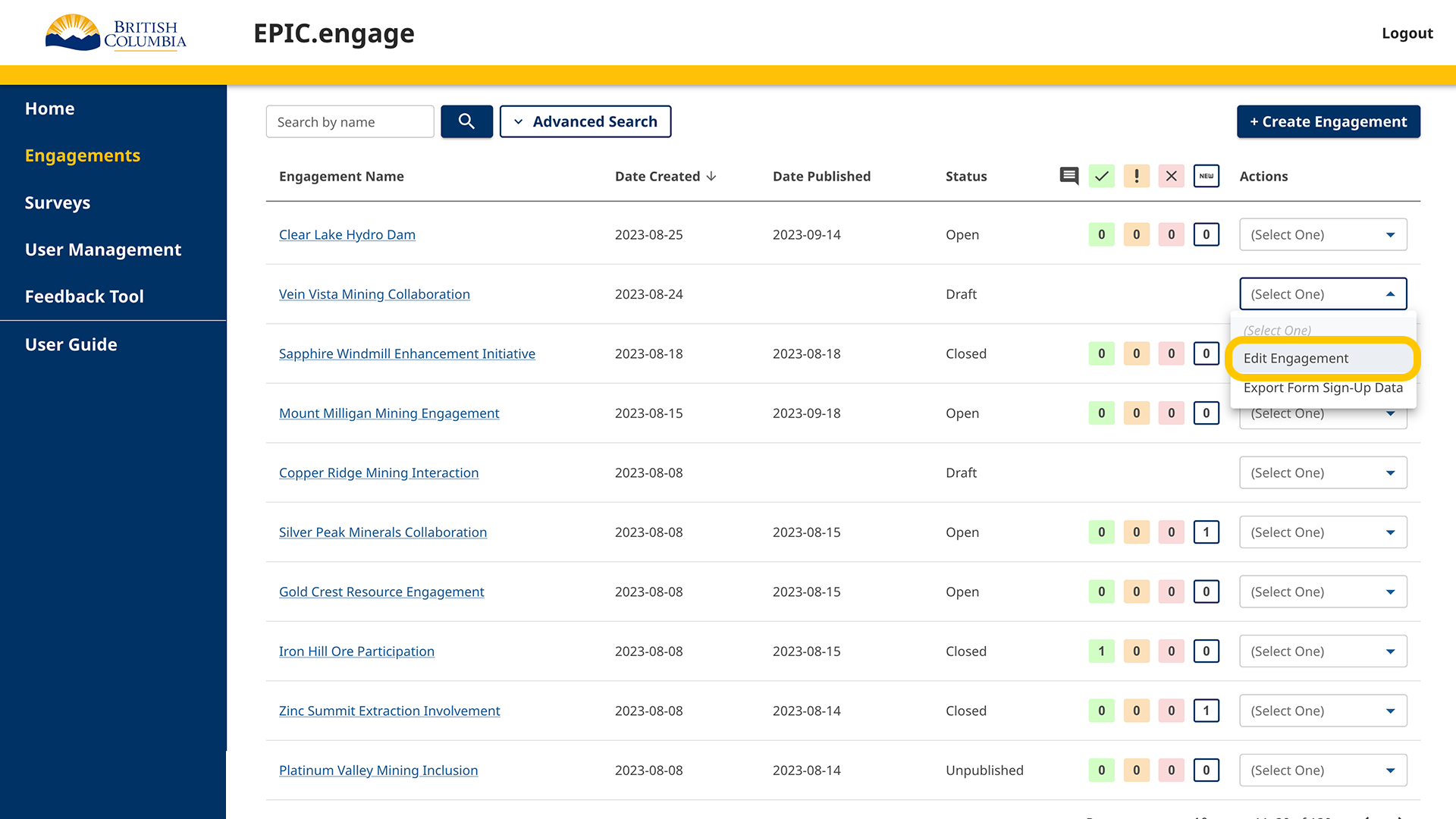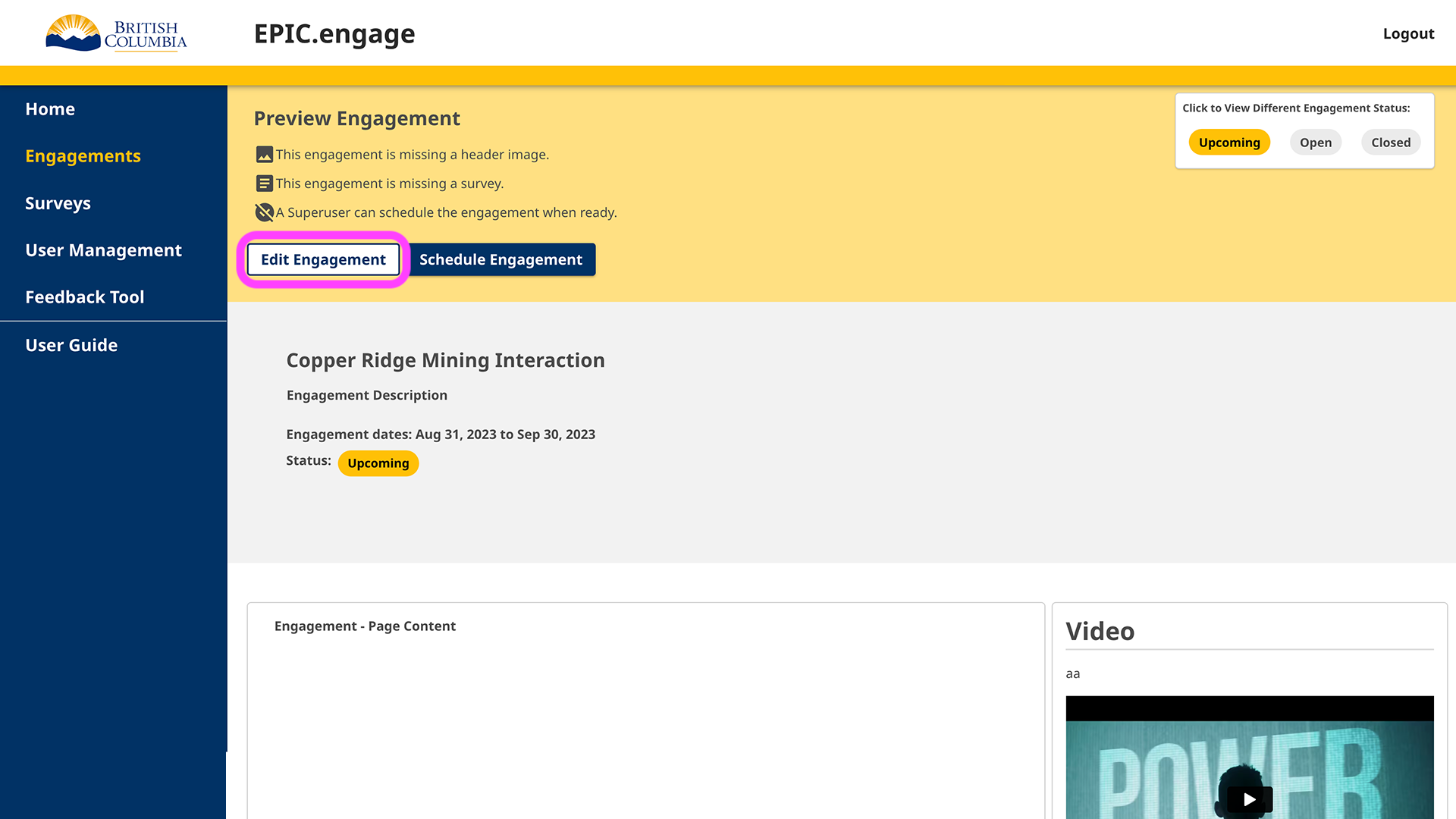As an Administrator, you can edit an engagement at any time. As a Team Member, you can only edit an engagement before it is scheduled/published.
To edit an existing engagement, click Engagements on the left-side menu to go to the Engagement Listing page. Locate the engagement you want to edit and select Edit Engagement in the Actions drop-down. You will land on the Engagement Details page where you can edit your engagement.
Alternatively, you can edit your engagement from the Preview Engagement page by clicking the Edit Engagement button in the yellow banner on the top of the page.