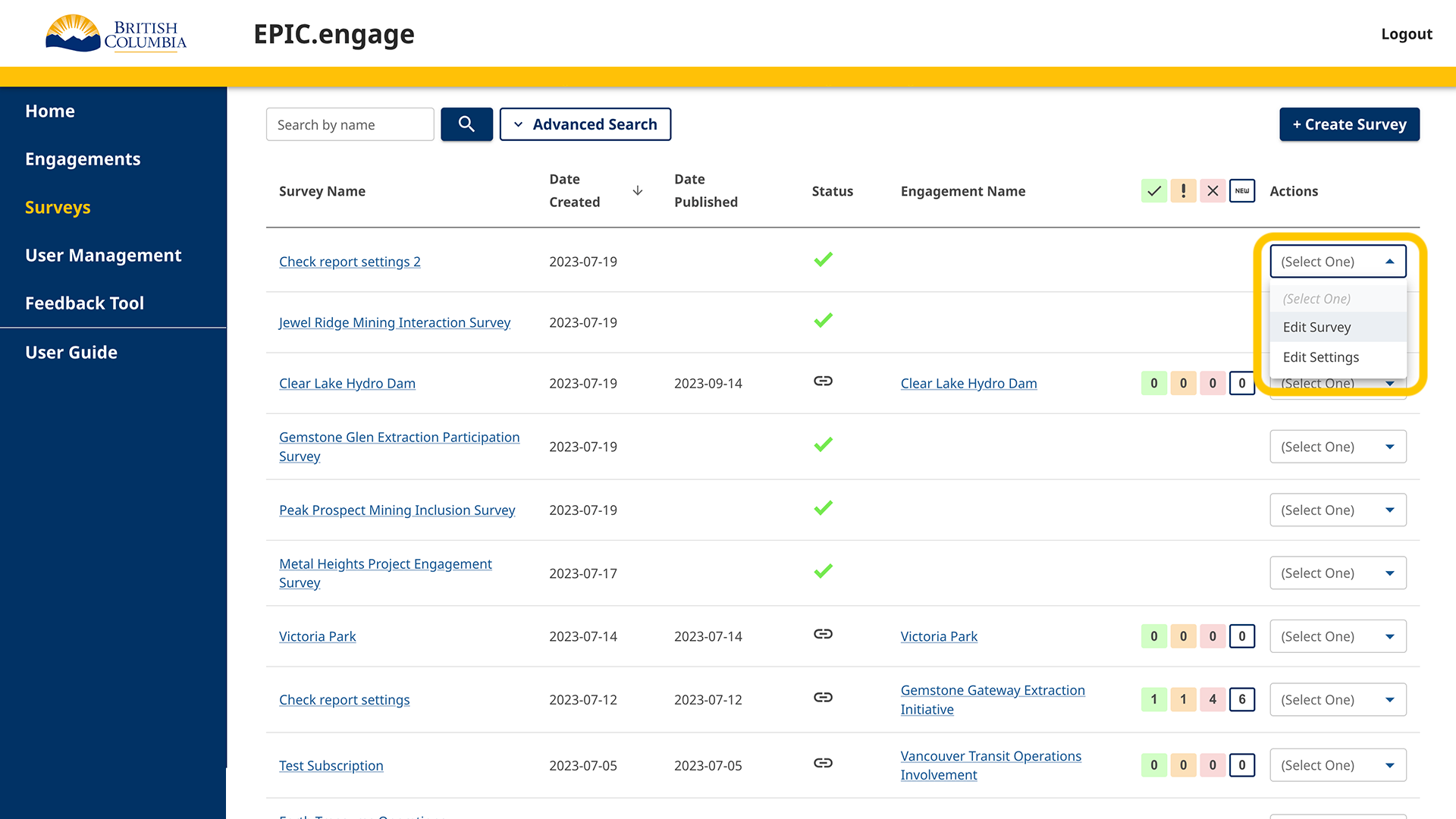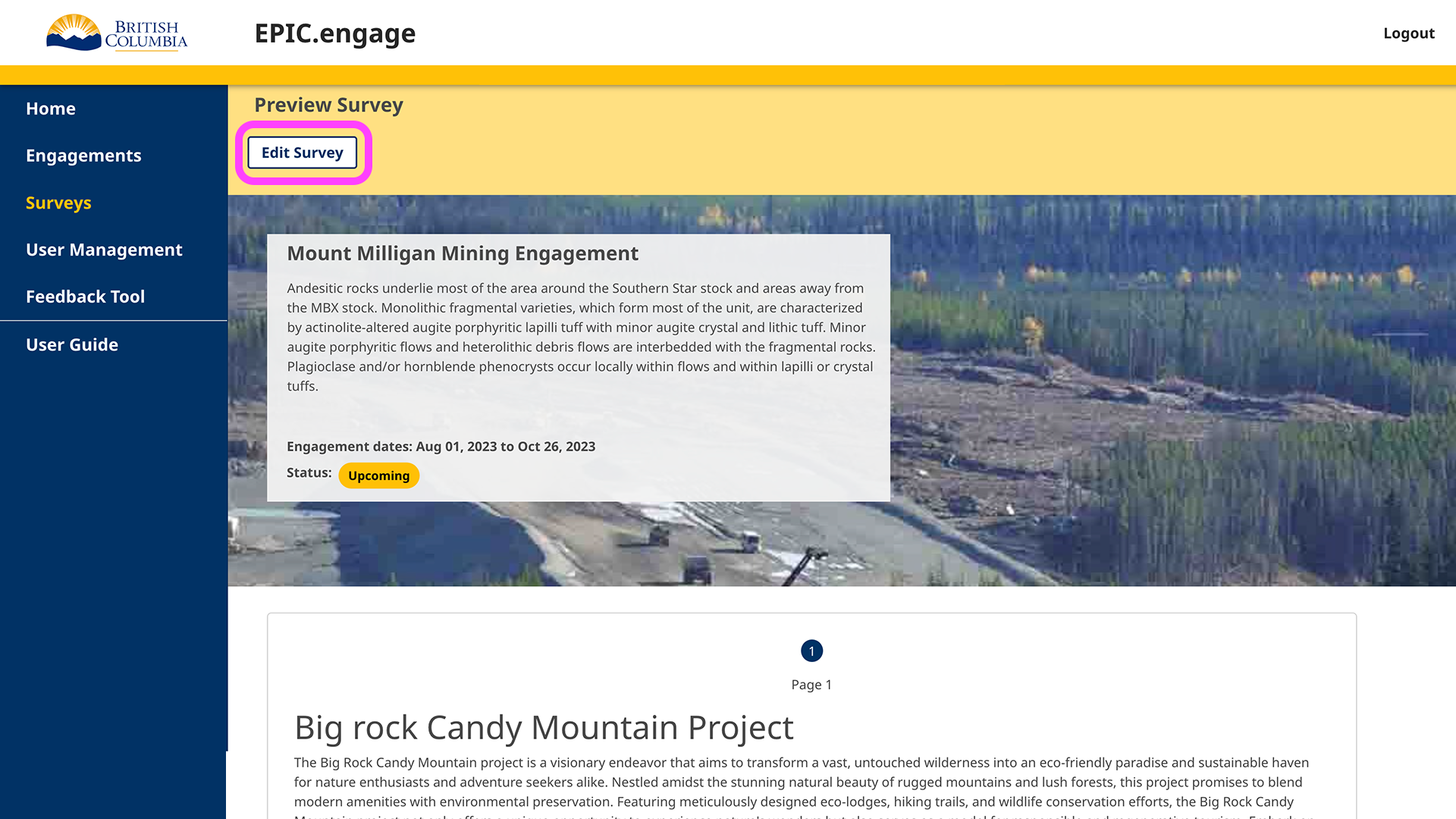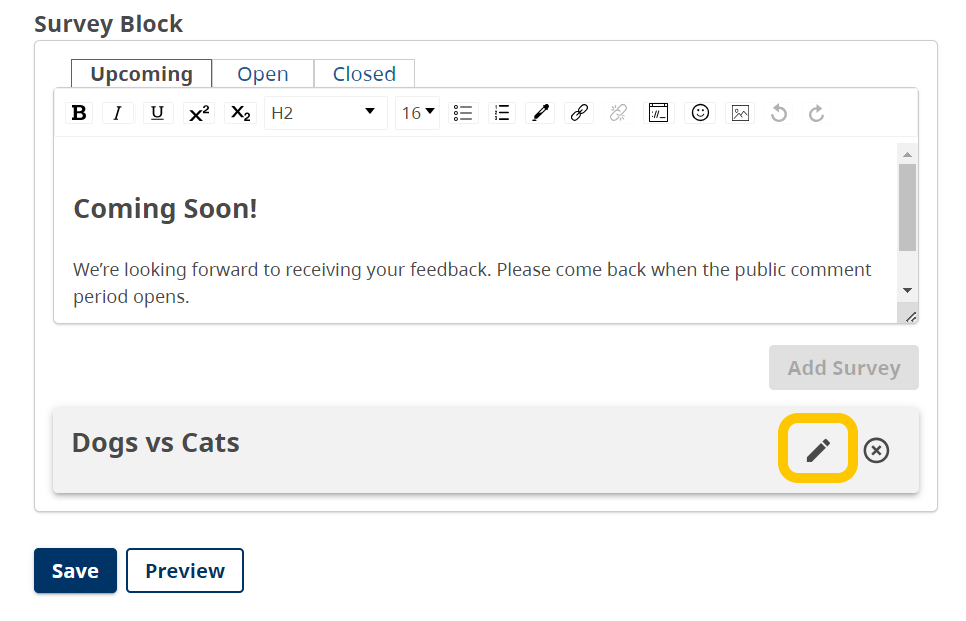Administrators can edit Hidden, Ready and Linked surveys as long as the engagement they are linked to is not yet scheduled or published. Team Members can edit a survey attached to an engagement they are assigned to as long as the engagement it is linked to is not yet scheduled or published. Surveys that have been scheduled/published can no longer be edited.
After creating and saving a survey, you can edit it from the Survey Listing page or directly from the engagement it is attached to.
From the Survey Listing page, find the survey you wish to edit. To edit the survey, you can either:
Click Edit Survey from the action drop-down
Click on the survey name then click on Edit Survey from the Preview Survey header
Alternatively, from the Engagement Details page, scroll down to the Survey section and click the edit icon on the survey card.
You will be directed to the survey building page to edit your survey. For more information on building your survey, go to Survey Builder.