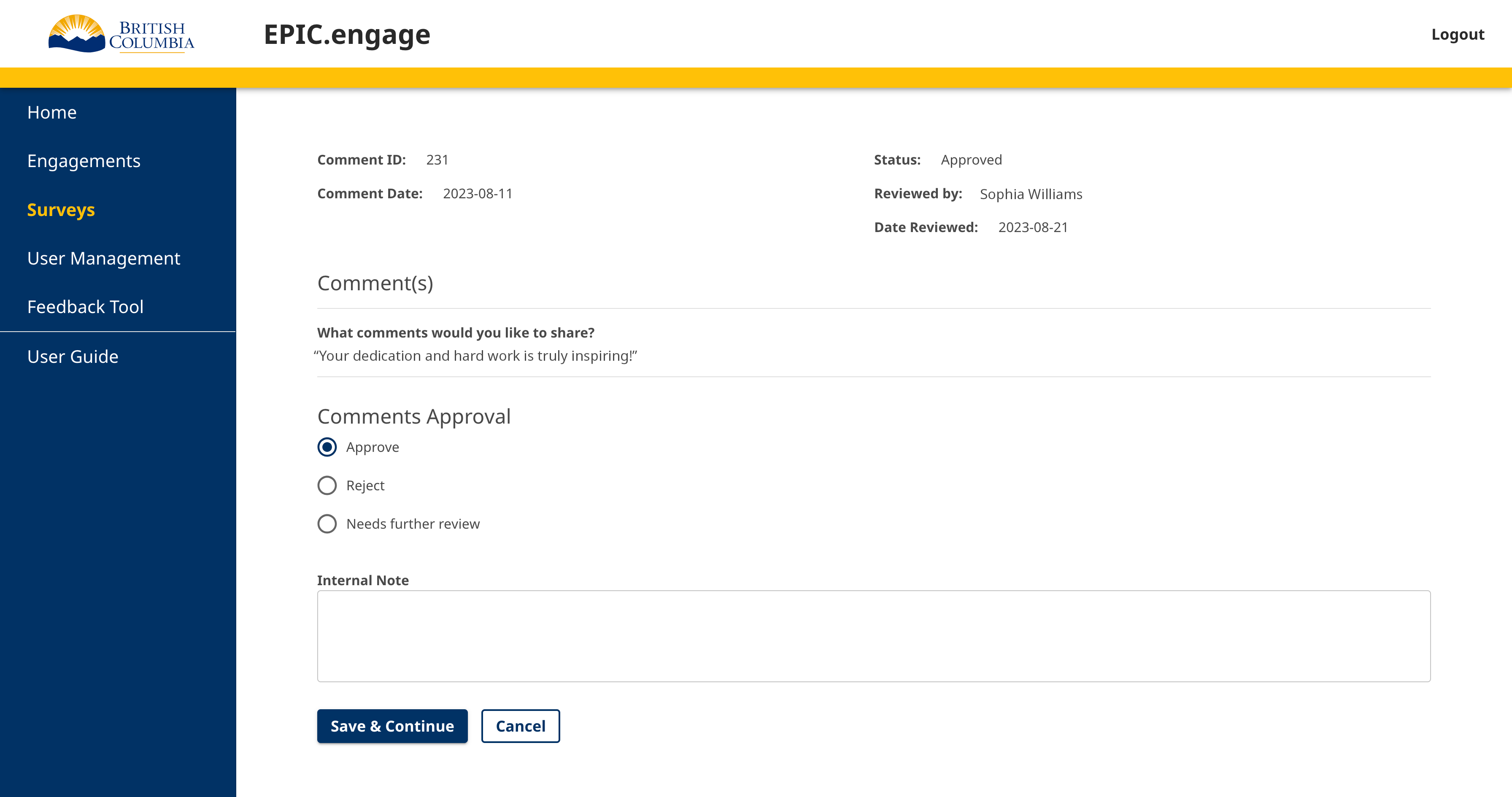The Comment Review page is where each individual comment from an engagement survey can be approved, rejected, or in need of further review.
After clicking on a Comment ID from the Comment Listing page, you will be directed to the Comment Review page.
The top of the page will indicate the Comment ID, Comment Date, Comment Status, Reviewer, and Review Date.
New comments will not have data in the Reviewed by or Date Reviewed fields until the comment has been reviewed accordingly.
The Comments Approval section has three options:
- Approve: The comment satisfies all requirements and can be approved for public viewing.
- Reject: The comment does not meet all requirements and contains one or more of the following:
- Personal information
- Profanity or inappropriate language
- Threat/menace
- Other (for any other reason than the pre-defined options above) You will have to enter some details if you select “other”.
Comments containing personal information, profanity, or other can be sent back to the respondent.
An automated email containing the details of the reason(s) for rejection, more information as added in the Review Notes, and a link to access their comment to edit them will be sent to the respondent. They will have the option to edit and re-submit their comment for review. You can preview the email by clicking the Preview Email button.
Comments containing a threat/menace must be raised to the person indicated below that option. No email will be sent to the respondent.
- Needs further review: The comment needs to be reviewed by another staff member before it can be approved for public viewing.
All options have an Internal Note option which allows other staff members to communicate via/about the comment.
Once the comment review process is over, click the Save & Continue button to see the updated Comment Status, Reviewed by, and Date Reviewed fields.