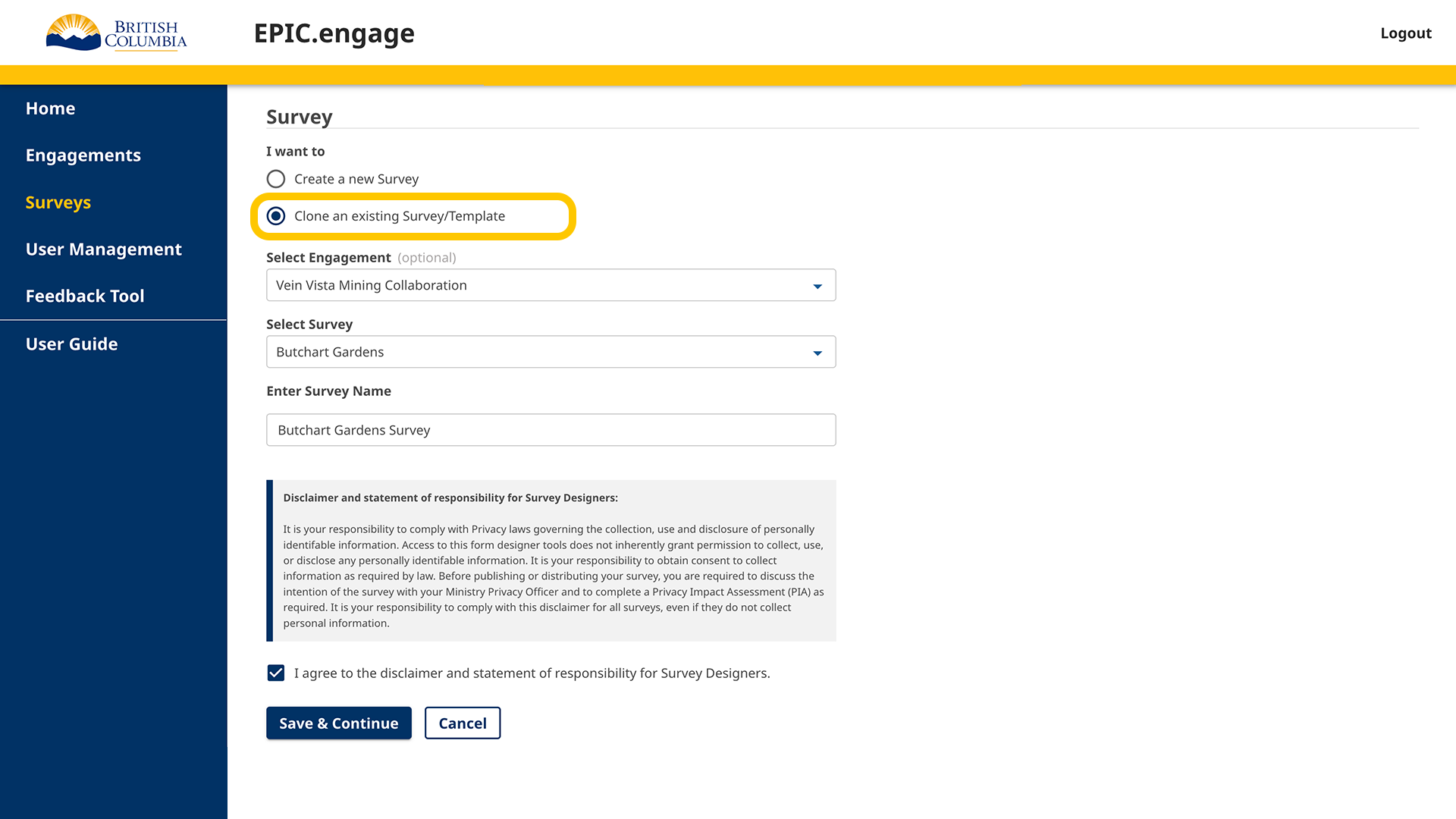To clone an existing Survey/Template:
Go to the Survey Listing page OR the Engagement Details page
a. From the Survey Listing page, click the + Create Survey button and then select Clone an existing Survey/Template
b. From the Engagement Details page, scroll to the Survey Block at the bottom of the page and click the Add Survey button and then Clone an existing Survey/Template
- After selecting an existing Survey/Template to clone, you can edit/customize the survey content. For more information on survey customization, go to Survey Builder.