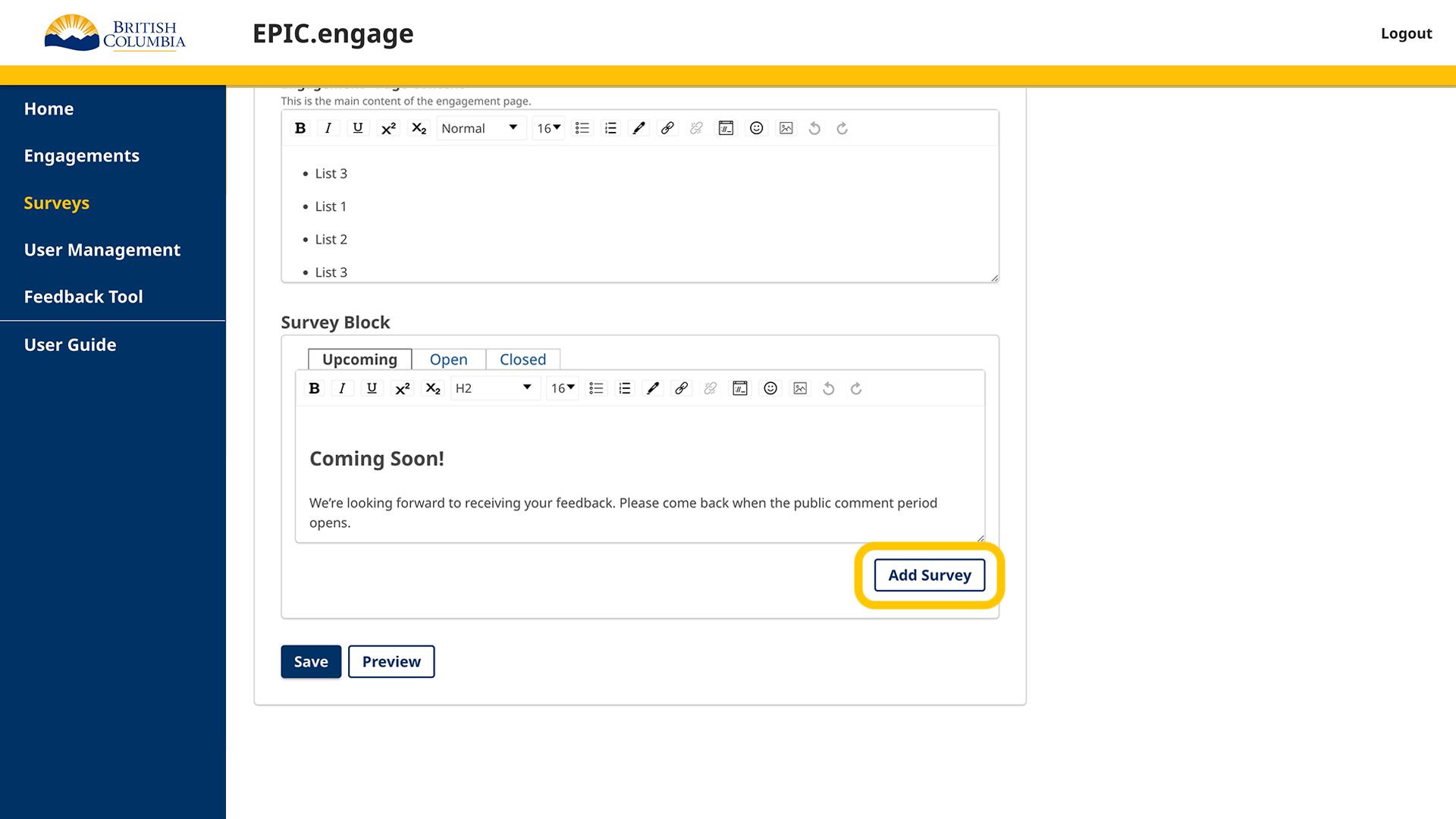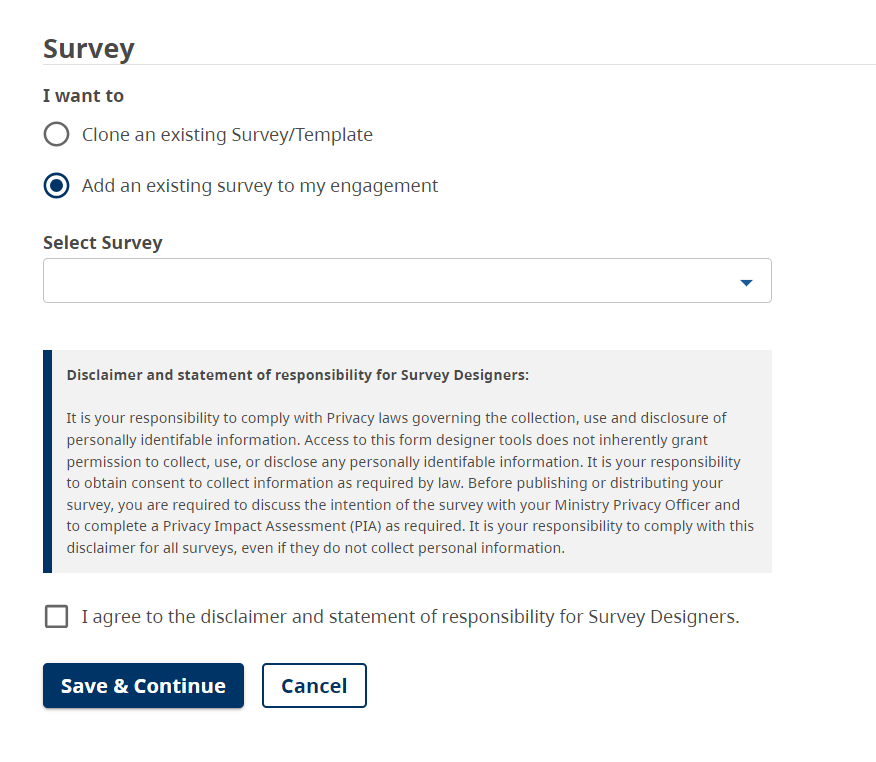To add an existing Survey to your Engagement:
- Go to the Engagement Details page
Scroll to the Survey Block at the bottom of the page and click Add Survey
Select one of the options available: Clone an existing Survey/Template or Add an existing Survey to my engagement
- Select the survey from the drop-down list (and rename it if you are cloning it)
- Agree to the disclaimer and statement of responsibility for Survey Designers and click Save & Continue