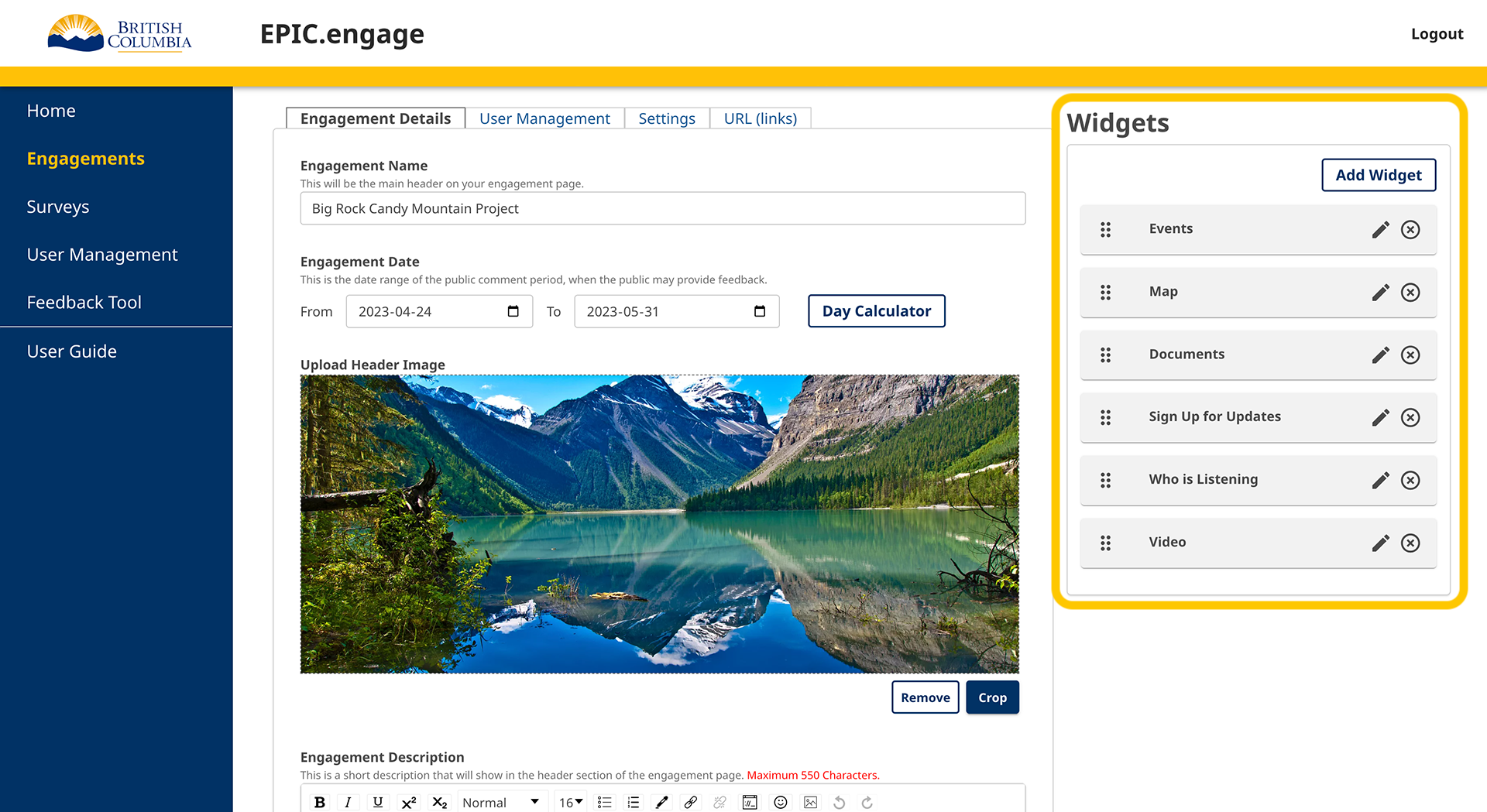After an Administrator creates an engagement, Administrators and Team Members can add widgets to display on the engagement page.
To add a widget to your engagement, click the Add Widget button on the top right corner of the Engagement Detail page.
You can add one, or many widgets to an engagement.
You can edit the display name of each widget. e.g. the Video widget could be renamed to “Overview of the project”.
You can view the list of all the widgets available on the Widgets page