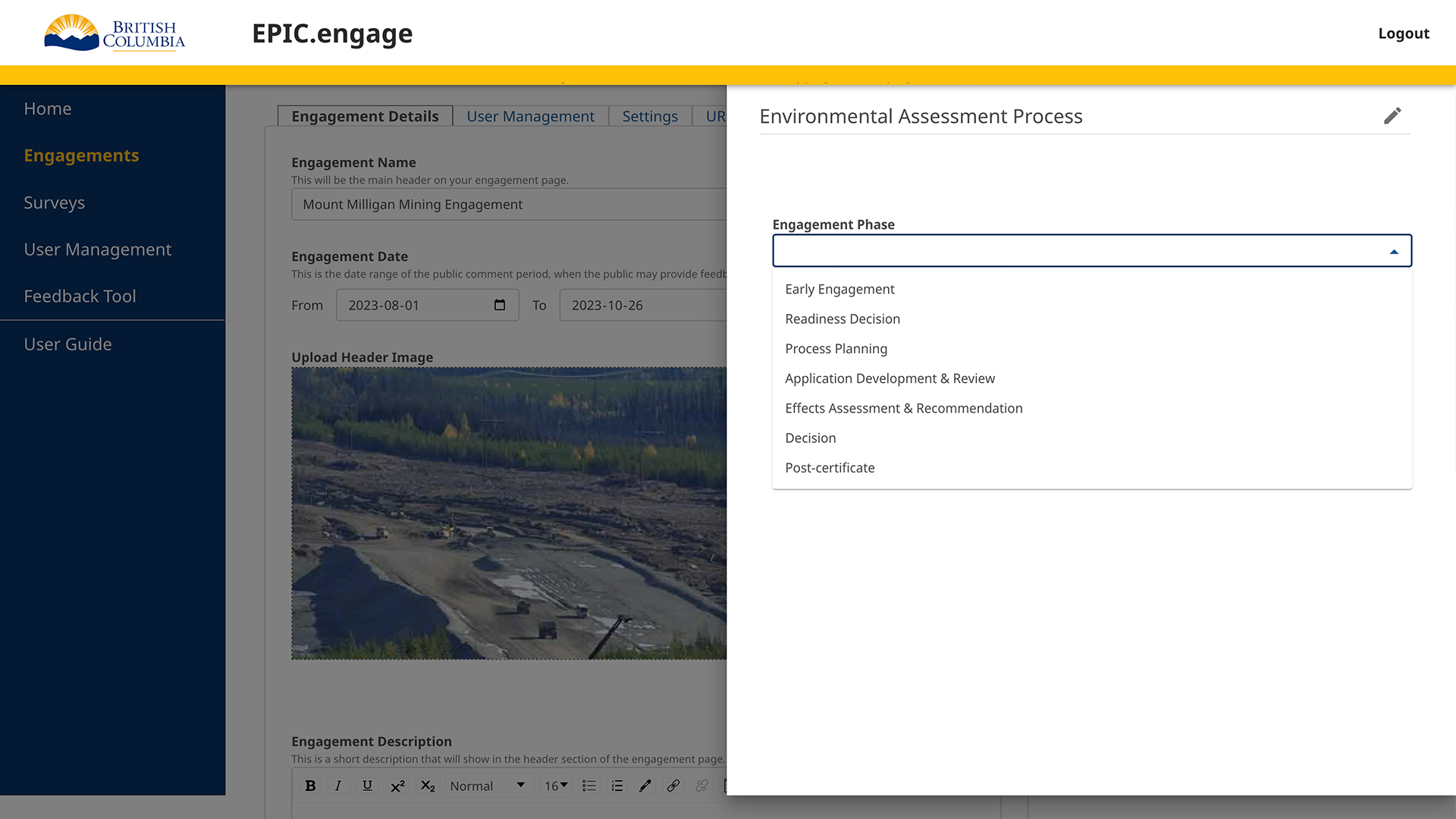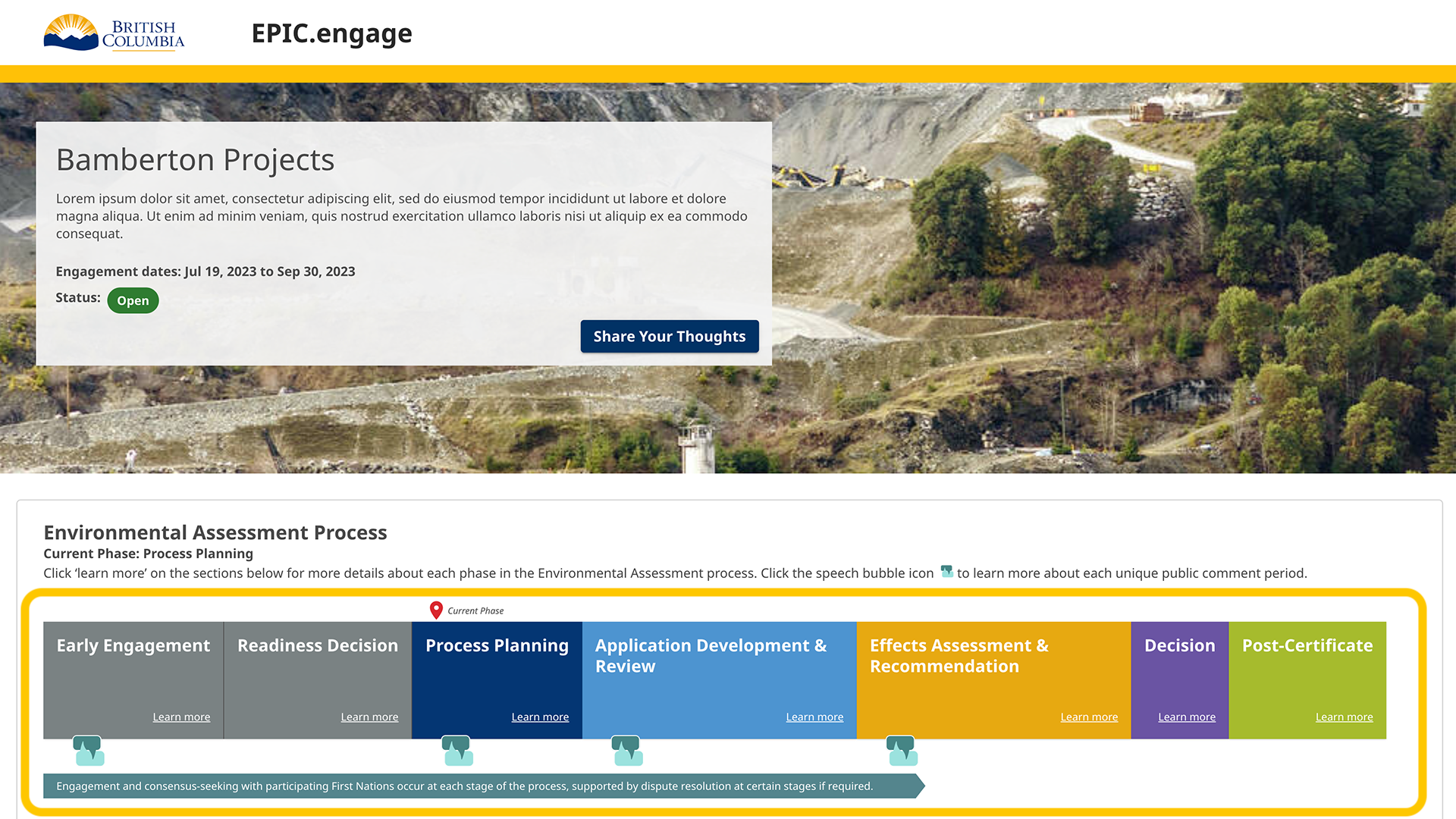The Environmental Assessment Process Widget shows which phase of the Environmental Assessment (EA) process this engagement is in.
After an Administrator creates an engagement, Administrators and Team Members can add widgets to display on the engagement page. For more information on widgets, please go to Widgets’ page.
After selecting Environmental Assessment Process you can select which phase this engagement is currently in.
If the engagement does not belong to a phase in the EA process, you can select the checkbox ‘This engagement is a stand-alone engagement’. This will ensure that a pinpoint is not included in the EA process graphic.
This is an example of the EA Process Widget on the page as the public will see it.