Digital Trust Experiences
With digital trust technology, we enable digital interactions that are trusted, user-friendly and secure. From simplifying access to services by no longer relying on conventional login methods (e.g. username and password combinations) to managing digital identities easily and securely in BC Wallet.
Digital trust experiences are unique and vary based on the types of actors, verifiable data and interactions involved. Below, you find an overview of our most common experience patterns.
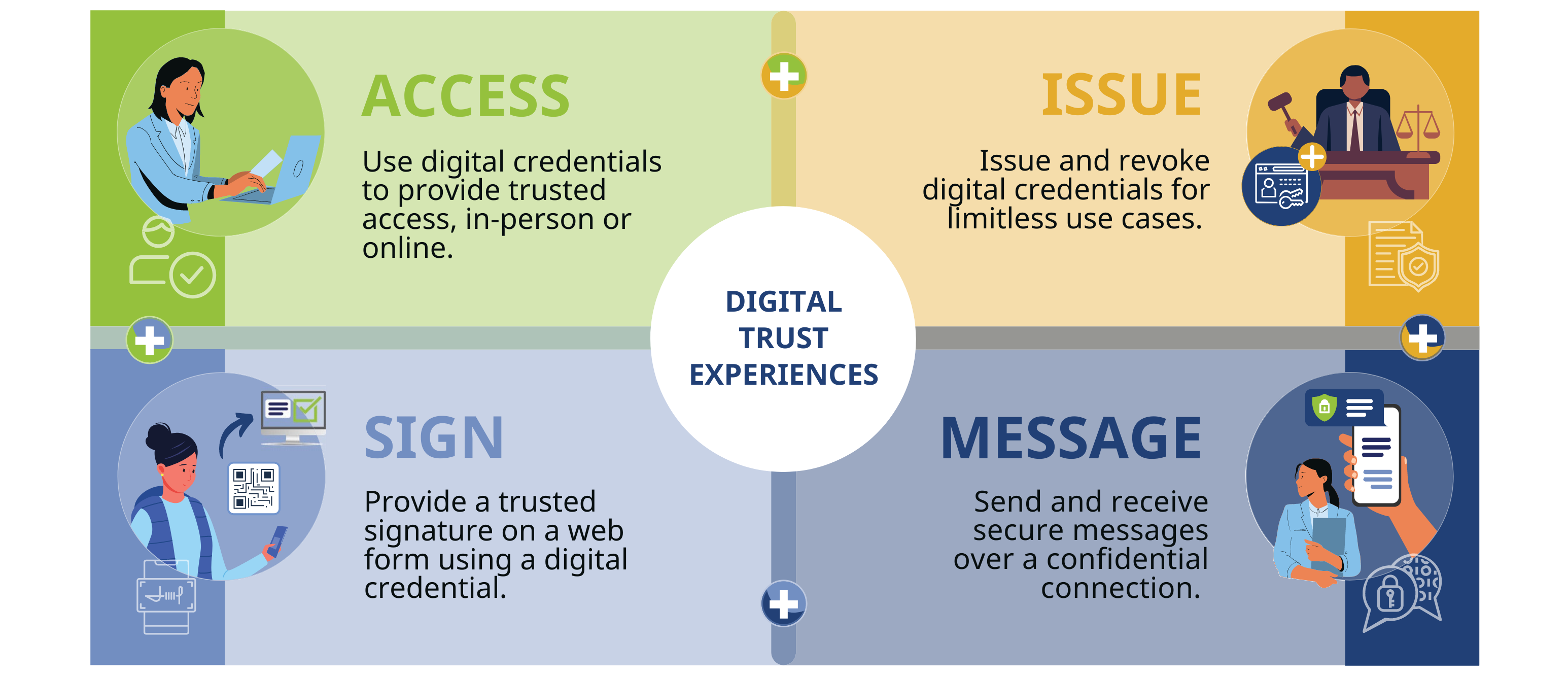
ACCESS
With digital credentials, people can prove who they are to gain access to government services and private sector services, without a username or password.
A person can prove their identity and prove they are a returning user, to get access to a government legal aid service.
Learn more about the ACCESS experience pattern.
ISSUE
Entities can issue (and revoke) digital credentials to individuals, businesses and organizations. These credentials allow entities to prove things about themselves.
A ministry can issue a digital credential that’s a permit to a mining operator, allowing them to verify that they have permission to operate under existing regulation.
Learn more about the ISSUE experience pattern.
SIGN (in development)
A person can use the Person credential to provide tamper-proof, legally binding signatures on web forms using their verified name and date of birth. This provides a layer of trust that is missing from existing paper-based signatures. It also reduces errors from manual data entry.
A person could sign an online form when applying for a restaurant permit.
Learn more about the SIGN experience pattern.
MESSAGE (in development)
Digital credentials can be leveraged to provide a secure and confidential communication channel between users, as well as between users and their service providers. Both parties can then share sensitive information and data with each other, confident that the other party is who they say they are.
A ministry could send a message to a security business that their operating licence is about to expire.
Learn more about the MESSAGE experience pattern.