User Journey
Quick overview to help you move forward
Like we said in the previous section, using Containers as your modernization method is somewhat of a holistic approach. We have to check if it’s the right path for you. Below you will see at a high level your journey to helping you move forward with Containerization.
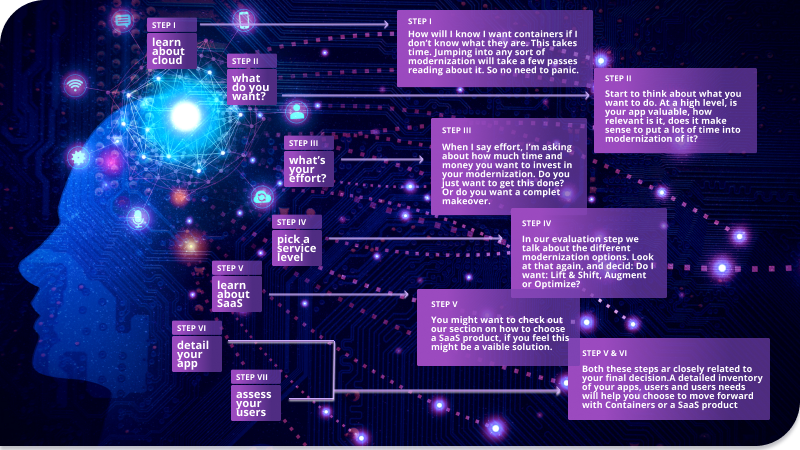 Step I: Learn about Cloud: First things first. You are not getting a container today. So no need to panic. First you will learn about containers, match available cloud services to your application needs, and when you are ready you will choose. This is a process, it will take a bit of time to wrap your head around the ideas and options. Just breathe.
Step I: Learn about Cloud: First things first. You are not getting a container today. So no need to panic. First you will learn about containers, match available cloud services to your application needs, and when you are ready you will choose. This is a process, it will take a bit of time to wrap your head around the ideas and options. Just breathe.
Step II: What do you want?: At a high level, let’s start thinking about what you want to do. Is your app still relevant? Do you need the data it holds? What was it’s original purpose. How much effort does it make sense to put into modernizing it?
Step III: What’s your Effort: How much work and effort are you able to invest? Are you ready for the complete overhaul of you app to make it truly cloud native. Time and Money are essentially the same. It’s okay to just want this done to say its done. It’s okay if you don’t have the budget today to do everything. This is why we need options. Try and be clear and pragmatic about why you are modernizing and how much you can handle today.
Containers are a great solution if you don’t have the ability or resources to totally overhaul your app. With a container solution you’ll have the ability to modernize your app enough to move it to the cloud and have access to cloud capabilities. It will not be cloud native, but it’s a step in the right direction. Containers are also a great way to start your modernization, and then you can come back to the containerized app at a future date to see if you want to further enhance its cloud capabilities.
Step IV: Pick a Service Level: In an earlier section — Evaluation Modernization — we looked at the different options for modernization. Initially we need to decide if we want to keep our app. The level of effort we’ve decided will determine our direction. Minimal, low cost or major and high cost. If you are looking for minimal effort, minimal cost, containers might fit your plan.
Step V: Learn about SaaS: There might be scenarios where a pre-made application is a better solution for you. Maybe you have limited users? Maybe a container won’t solve your problems, maybe your hardware can’t be containerized. One of the following sections, details what you will need to think about if you are looking to use a Saas product to replace your app.
Step VI: Detail you App: This step and the following step are interchangeable. You will need to fully review your app to figure out your needs, and compare it with what containers and cloud services can do for you. This inventory will also aid in your assessement of replacing your app with a SaaS application. The following section provides an example of a pre migration checklist for the assessment of your app.
Step VII: Assess your users: Another key consideration is your users. Who are they? Are there enough to warrant modernization. What modernization process would best suit your users needs? Will containerization enhance their experience?
After considering these key concerns, do you think Containers are the right solution for your application modernization? That’s great. Now we have to start the Cloud migration process. You may want to reach out to OneTeam to see the pattern that they have used to make containerization a success.